How to disable regular prices and use Points/Credits only in DJ-Classifieds
You can let your users pay once for Points Package and then use Points as regular currency for all paid DJ-Classifieds actions.
You can set the exchange rate you want. For example, 1 Point can be $1 or less or more - it is up to you!
You can set the price in Points for every element that the user is charged.
Learn more about Points system here.
Configuration
Setting up DJ-Classifieds to work with Points only is easy.
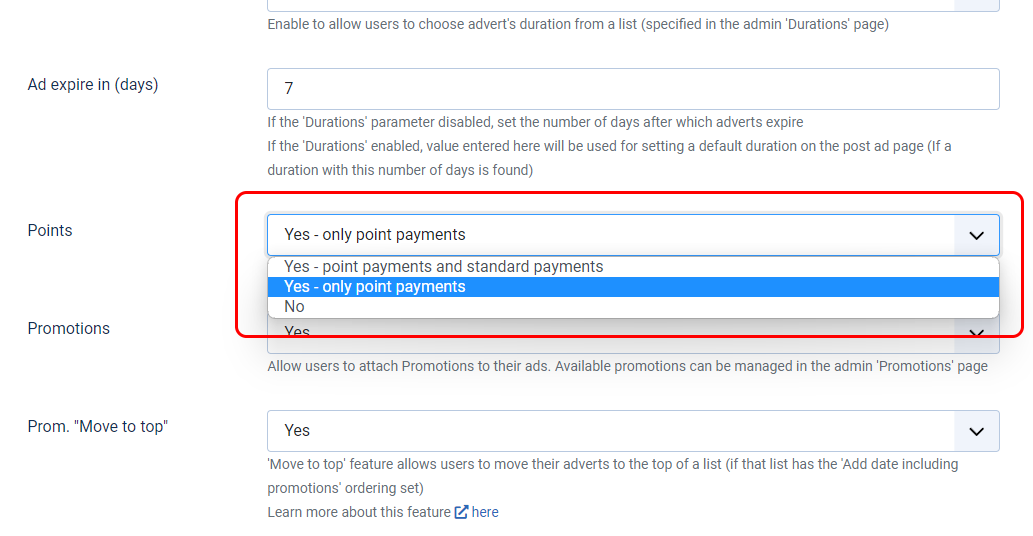
The magic
Now the magic happens. With this one setting, you changed the way DJ-Classifieds operates.
Every action that needs payment is done in points only, and the only way for the user to get points is to purchase Points Package.
The Points Package purchase is the only place where the user can use the "regular" money now using any payment method enabled on your site.

That's it
Now you have disabled regular prices for all of the paid elements and only prices in Points are visible to your users.