Display all locations/regions in one view
The regions tree component view lets you display all the locations/regions in one view, so you can show your users all the places where your website gets the adverts.
These regions list is based on the locations created by the Administrator. Learn more about creating locations in DJ-Classifieds .
The location page may look like this:
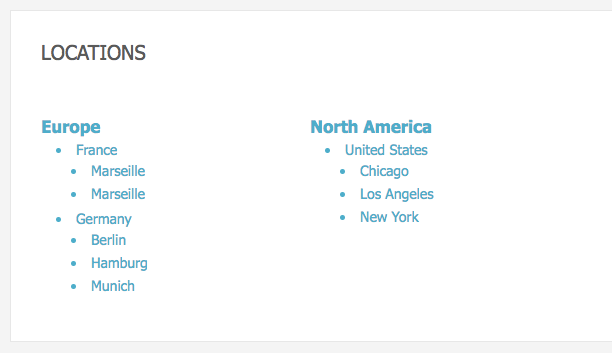
Regions Tree Settings
Global parameters
There’s a set of parameters in Options- > Views -> Regions Tree section to manage this view:
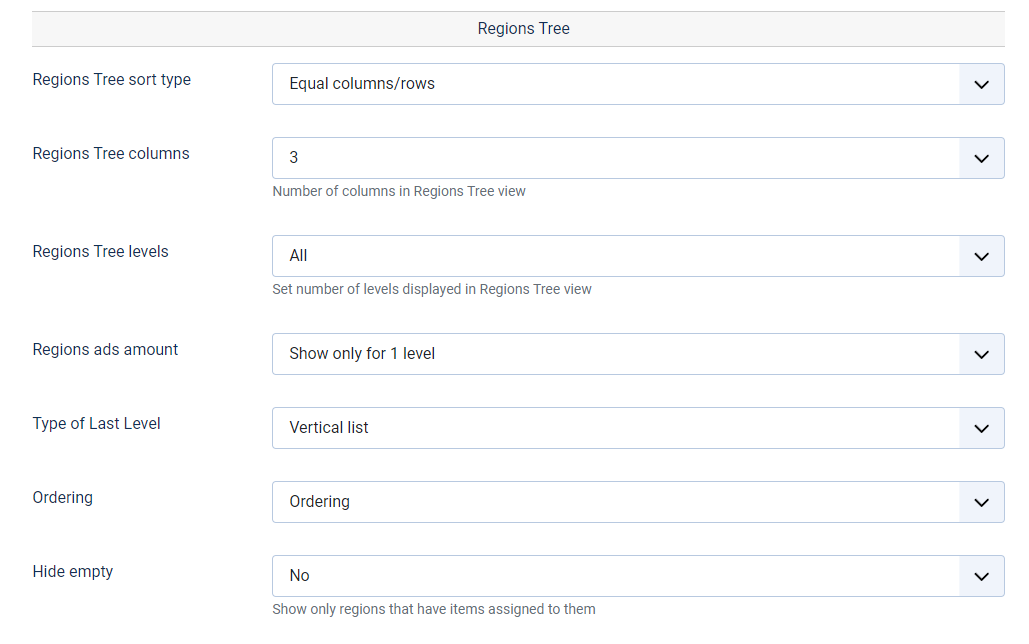
- Regions Tree sort type - use it to choose one of two available layouts - Equal columns/rows or Main region in new column/row
- Regions Tree columns - set the number of columns.
- Regions Tree levels - set if display only some levels or all of them.
- Regions ads amount - choose if you’d like to show the number of ads in each region or only on the first level.
- Type of the Last Level - choose if you’d like to display the last level in a vertical or flat list.
- Ordering - choose how regions will be ordered, by default ordering or by name
- Hide empty - Show only regions that have items assigned to them
Menu parameters
The new Regions Component View can be assigned to a new menu type Regions tree:

Please note that the location module also influences the locations if you are using it. So the results on the regions tree view depend on the location module.