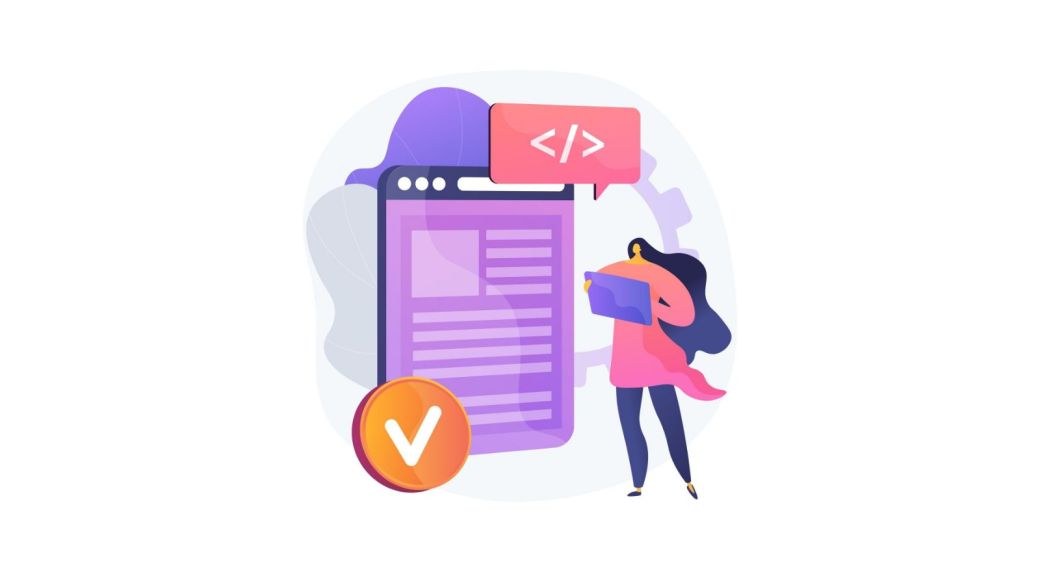
How to use custom tracking links
For more advanced users.
If you would like to track the effectiveness of campaigns carried out in different places in detail, this is the feature that will come in handy. Detailed instructions on how to use it are provided below.
Keyword Tracking Links
Accepted Variable Names: tid1, tid2, tid3 and tid4
Example: tid1=google&tid2=shoes&tid3=kids&tid4=blue
By creating a custom tracking link you are able to track the success of your affiliate campaigns. You can use up to 4 different Tracking IDs (tids) and you can generate a report for each tracking link you create. The report will give you statistics just for the tracking link selected. Using this feature you can check how many clicks the link has received, number of commissions generated, amount of earnings generated, etc. You can also view the individual tracking log for each link created. Creating a keyword tracking link is easy but a few rules must be followed.
Keyword Data Type Rules
- Keyword cannot be more than 25 characters in length.
- Keyword may only contain letters, numbers, underscore and hyphens.
- No spaces are permitted in the keywords.
- The variables tid1, tid2, tid3 and tid4 must be lowercase.
Valid Example: tid1=google_ad-words1
Invalid Example:
1: TID1=google (TID is uppercase) Invalid Example
2: tid1=google adwords (there is a space between google and adwords) Invalid Example
3: tid1=google&adwords (the & symbol is not allowed, only underscore and hyphen is allowed)
If your link contains a space, an illegal character or is too long, it will be ignored and not used.
Sub-Affiliate Links
Accepted Variable Name: sub_id
Example: sub_id=1
Keyword Data Type Rules
- Sub‐ID cannot be more than 25 characters in length.
- Sub‐ID may only contain letters, numbers, underscore and hyphens.
- No spaces are permitted in the Sub‐ID.
- The variable sub_id must be lowercase.
Valid Example: sub_id=165
Valid Example: sub_id=Johnson
Invalid Example 1: SUB_ID=165 (Sub‐ID is uppercase)
Invalid Example 2: sub_id=165 Johnson (there is a space between 165 and Johnson)
Invalid Example 3: sub_id=165{Johnson} (the {} symbols are not allowed, only underscore and hyphen is allowed)
If your link contains a space, an illegal character or is too long, it will be ignored and not used.
Alternate Incoming Page Links
Accepted Variable Name: url
Example: url=327462873
When you create the URL link, the URL itself is stored in our database and assigned an ID number. The ID number is what you’ll use in your links. This keeps things neat and simple.
Construct A Complex Link
So now that we know all the custom variables available to us, we can actually combine them to create complex links and obtain more depth with our tracking. Let’s say you run 2 different ads with Google and 2 different ads with Yahoo. You want to track each link individually and view reports for each.
Create 4 different links.
- tid1=google&tid2=pants
- tid1=google& tid2=shirts
- tid1=yahoo& tid2=pants
- tid1=yahoo& tid2=shirts
Now let’s add your own defined incoming traffic page to further track which links convert highest.
- tid1=google&tid2=pants&url=82934723
All these variables can be used separately or you can combine them all in one URL to create deeper reporting statistics.
Example: sub_id=123&tid1=foo&tid2=bar&tid3=something&tid4=else&url=23452354
The Custom Tracking Reports provide total hits, unique hits, number of sales, referring URL and the link’s conversion rate. You can also export these reports to CSV for closer examination or import into your own tracking system.


