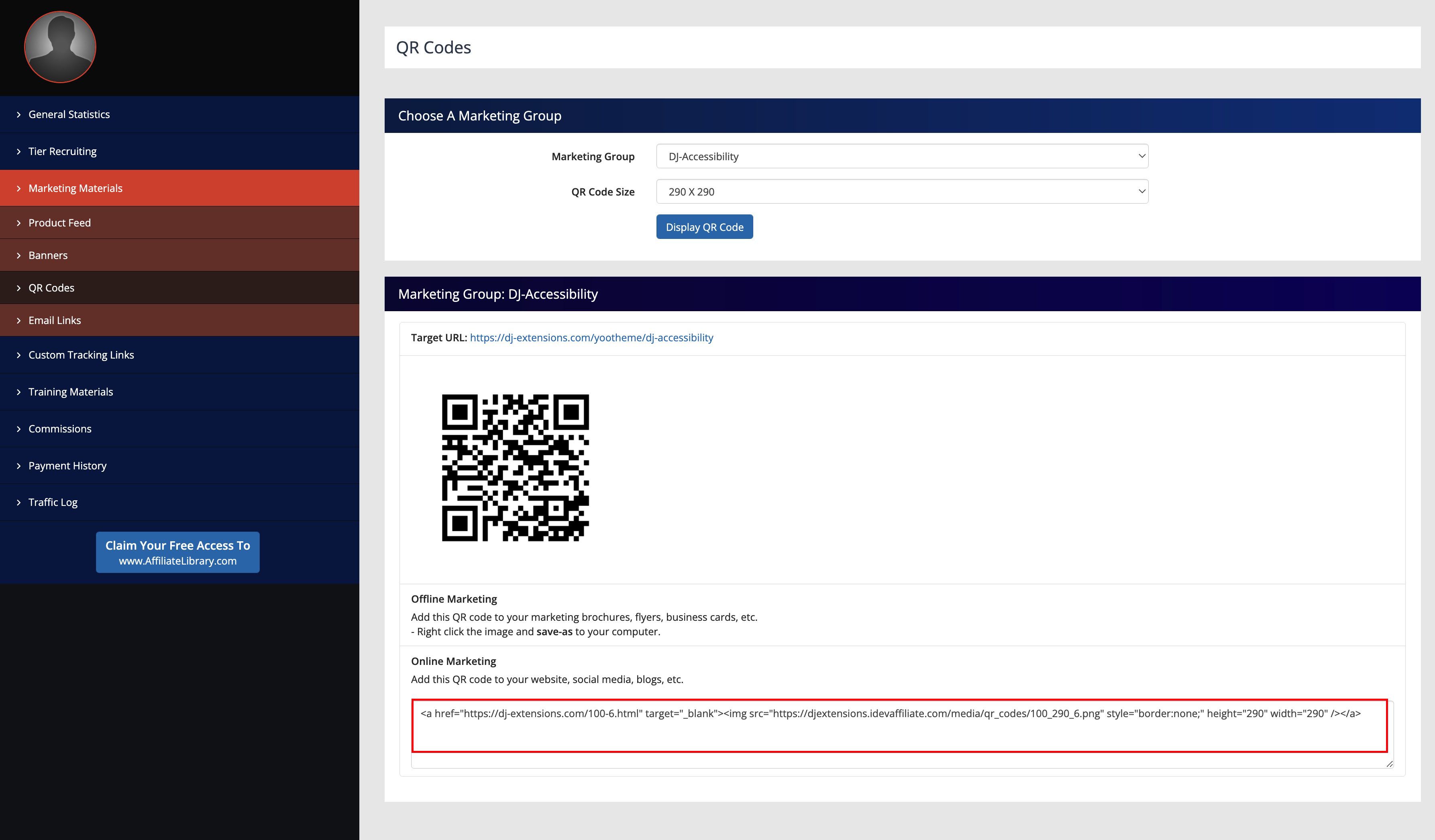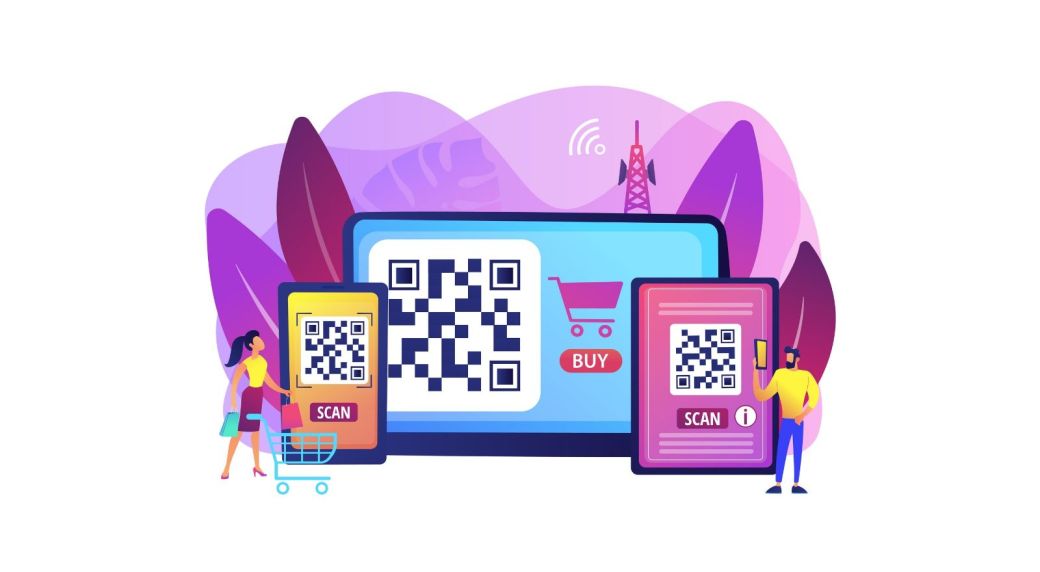
How to use QR codes to increase earnings
In your control panel, you can download QR codes leading to your product pages. To do this, go to your affiliate panel and then navigate to Marketing Materials -> QR Codes.
Select the product you are interested in from the list and the QR Code Size and click on Display QR Code. You can now copy the selected code and place it on your website, e.g., in the product description.