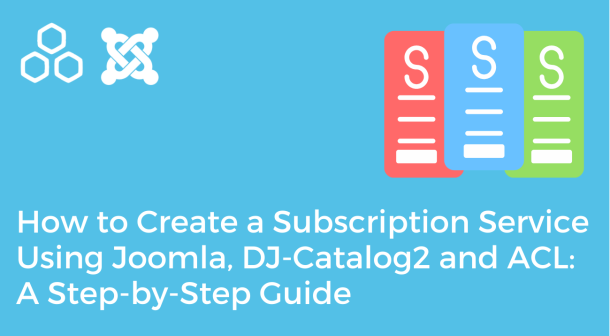26 November, 2021
Share this article
How to Change Manufacturer in Language File?
26 November, 2021
We're getting questions regarding change of different parts of DJ-Catalog2.
Usually you ask how to change "Manufacturer/Producer" name to something different that suits your website needs.
That's really easy to do. Just follow this steps:
- FTP to your server
- Navigate to components/com_djcatalog2/language/en-GB (or other folder with your language. for example components/com_djcatalog2/language/es-ES )
- Open the en-GB.com_djcatalog2.ini file
- Change the COM_DJCATALOG2_PRODUCER entry to anything you like
- Save file