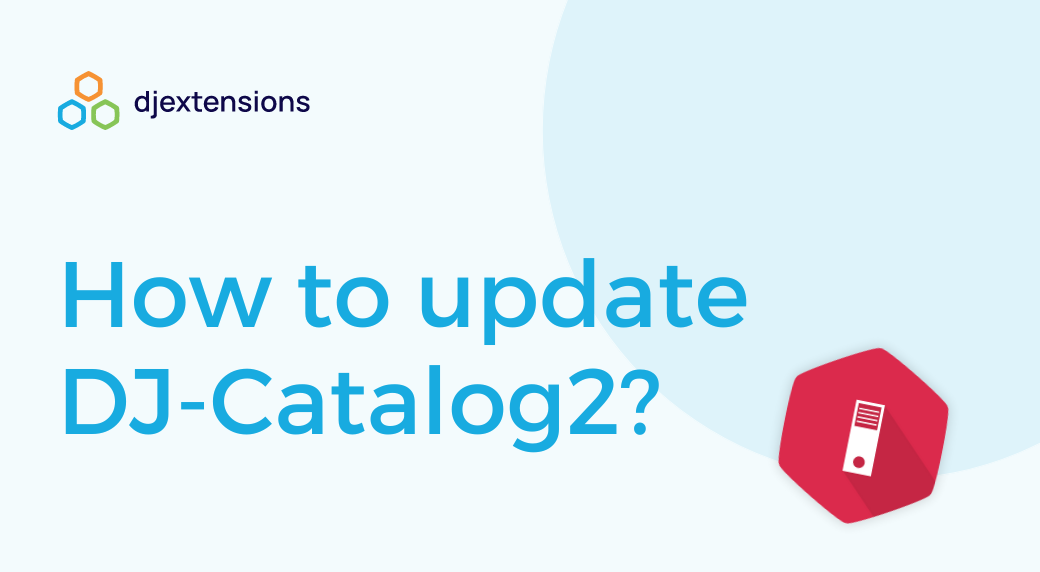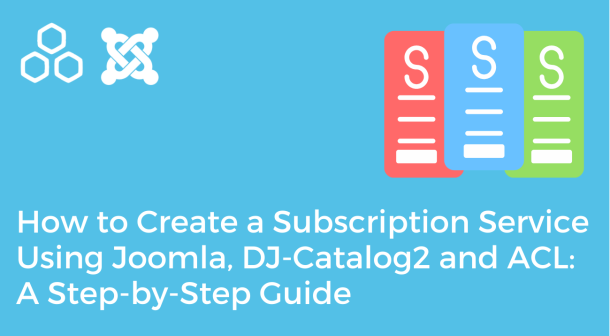26 November, 2021
Share this article
How to Update DJ-Catalog2
26 November, 2021
Along with the website redesign we have released the updated version of DJ-Catalog2.
If you have recently encountered any problem related to 'r=0">here' error in your DJ-Catalog2 administrator panel just follow this easy steps to have the license valid again.
Also notice that even with this error displayed your DJ-Catalog2 installation works as usual.
- Login to your account at dj-extensions.com website and navigate to downloads area
- Download the latest version of DJ-Catalog2 for Joomla 2.5
- Perform the backup of your website (important, just in case) - we recommend Akeeba Backup
- Install the downloaded package of DJ-Catalog2
- If you encounter any problem during installation saying that the plugin folder is already in use, uninstall the xmap plugin for DJ-Catalog2 and install the package once again
- Enter your license details again
After those steps all should be ok and running.
If you'll have any problems let us know using the ticket system or contact form.