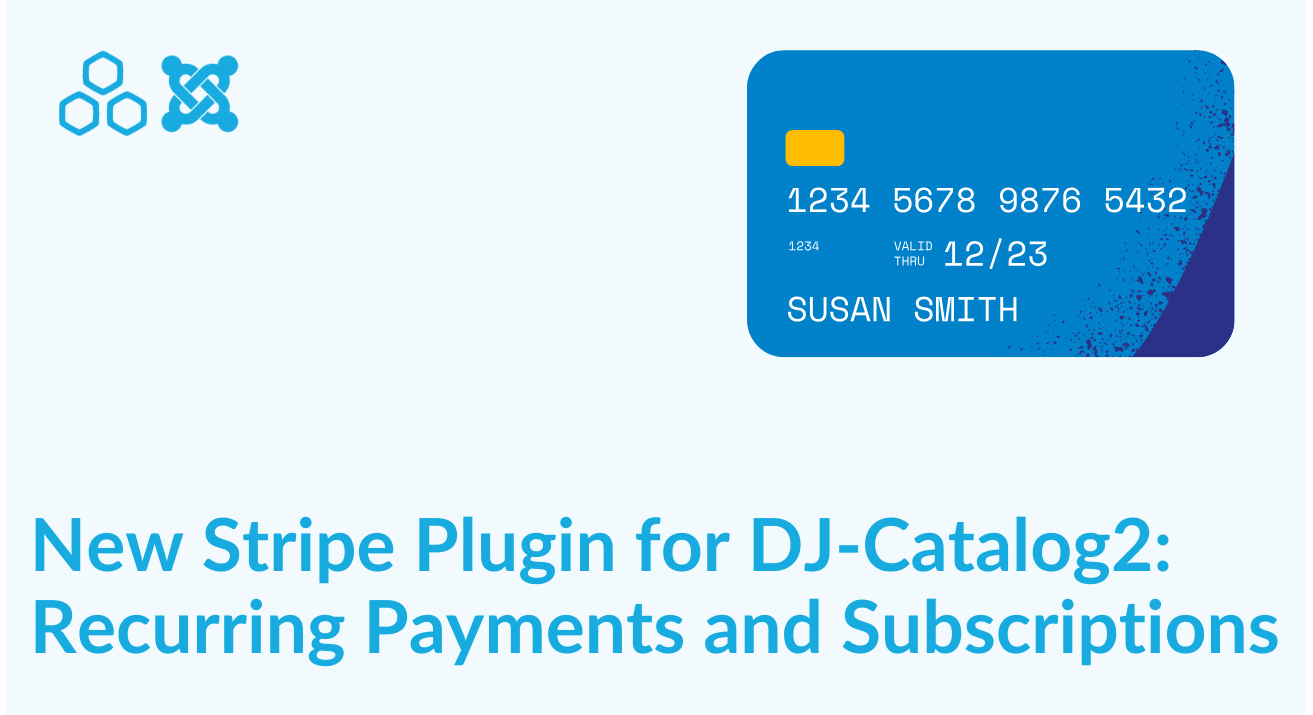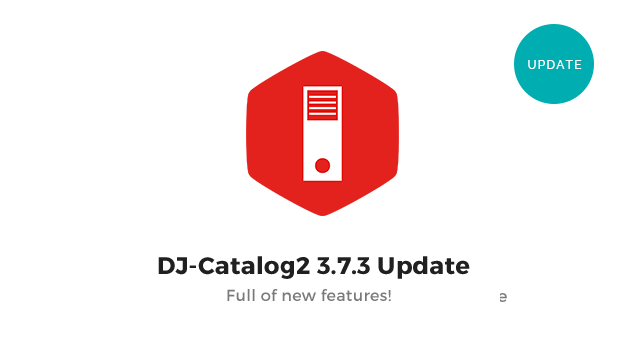
Update for DJ-Catalog2 ver. 3.7.3. New features!
The latest update of DJ-Catalog2 brings many unique, and exciting features you will love. Discover what's new by reading this blog post.
In this blog post:
- Switch between catalog and e-commerce modes
- New batch processing options
- Follow category in categories module
- New parameter in the search configuration
- Product types
- Address book
- Product weight and dimensions
- Delivery methods dependent on weight
- Individual pictures for product combinations
- Coupon generator
- Hide coupons feature on the cart page
- Repeat previous orders from the orders history page
- WCAG/ADA/Section 508 accessibility improvements
Not so long ago DJ-Catalog2 got the e-commerce functionalities, and in this update, we have focused on bringing more features to help you build better shops with Joomla!.
But we also remember about those that use DJ-Catalog2 strictly as a directory, catalog or listing solution. To make things easier for you, from this version you can choose if you want to use DJ-Catalog2 as a directory or e-commerce solution.
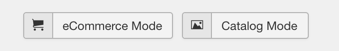
You will find this buttons when entering DJ-Catalog2 component in the backend. Just decide what you need. When using the "Catalog Mode" you will not see the e-commerce related settings and parameters.
Important! Toggling between default (commerce) and catalog modes does not erase any data. However, when switching from e-commerce to catalog mode, you will lose some of the settings that refer to shopping cart features, even if you switch back to commerce mode. In such a case, you will need to re-enter those settings manually.
Having in mind both types of users (catalog/e-commerce) I have written the blog post to reflect the changes that are universal for all DJ-Catalog2 and focused on e-commerce.
Universal features
Here's the list of new features that are component-wide for both e-commerce and directory setup.
New batch processing options: setting prices, special prices, weight, dimensions
Now, when on the product list level in the component's backend you can select particular products and process them in batch. To do so, click the checkboxes next to the products you want to update, and click the "Batch" button. In the popup, you can choose the changes applied to the selected products:
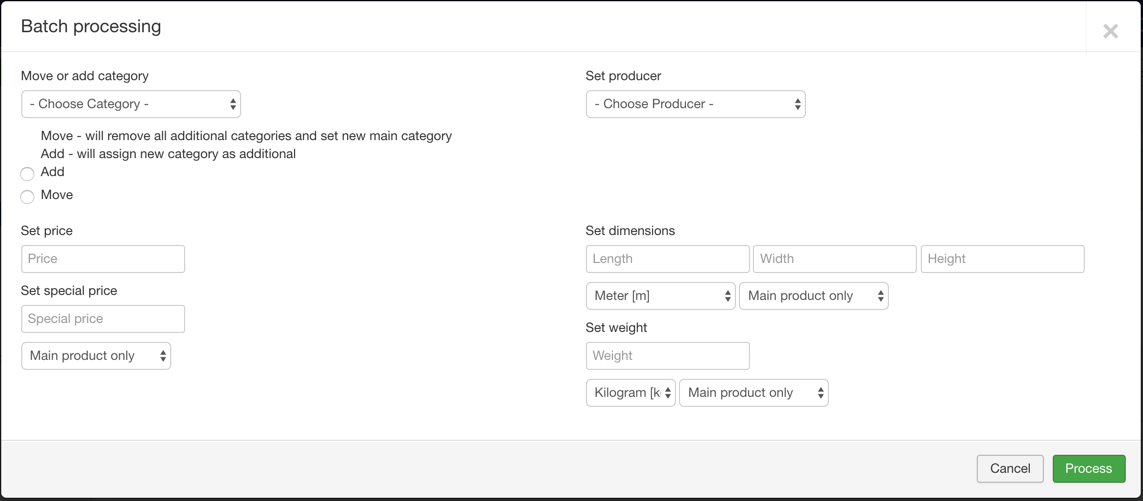
the possible actions are:
- move or add a category
- set price
- set special price
- set producer
- set dimensions
- set weight
Once you're done with the settings, click the "Process" button to apply the changes to all the selected products.
Follow category in categories module
The categories module can now display only subcategories for the category that user browses. For example, if you have the category tree set as this scenario:
- TV & Entertainment (level 1)
- TVs (level 2)
When the feature is enabled users browsing the "TV & Entertainment" category will only see the "TVs" category displayed along with the "Level up" button next to the browsed category name, that will get them back one level up in the categories tree once clicked.
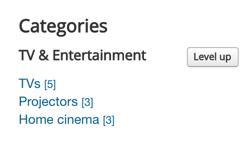
You can enable this feature in DJ-Catalog2 Categories module.
New parameter in the search configuration
You can choose the search behavior.
The text search type [any/all/exact] controls the way how text search option works in the component.
- All: will try to match product fields against all words that appear in the search phrase.
- Any: any matching word in the phrase will give a positive result.
- Exact: only the values containing an exact phrase entered by the user will match.
You can find the settings in DJ-Catalog2 -> Options -> Product list -> Text search type
E-commerce features
Product types
Now the user creating a new product in DJ-Catalog2 can determine whether the product is tangible, virtual or a subscription.
- Tangible products - require shipment method to be selected.
- Virtual products - gives access to the product. Shipment is not required in this case.
- Subscriptions - are similar to virtual products. Subscription duration can be limited to a specified period of time.
Start selling downloadable products or use DJ-Catalog2 to sell subscriptions to a specific Joomla user group!
Learn all about Product types in DJ-Catalog2
Address book
The address book is a feature that allows a customer to store multiple delivery addresses. It can be office address and home address for example or set of different locations addresses.
Learn more about Address book feature
Product weight and dimensions added - including product combinations
Each product can now have also its weight and dimensions. You can also use this parameter in the product combinations.
For now, the weight can be used in the delivery method setup.
Delivery methods dependent on weight
You can set the delivery method basing on the minimum and maximum weight of the product. Set it in the "Delivery Method" backend settings.
Individual pictures for product combinations
When creating product combinations, you can assign the different images for each combination. By default, the combination product will get the original's product picture, but you can now add different images for each combination.
Below, see the example where the original product's image is a black version of the tablet. I have generated four combinations for this product and added the white version picture of the tablet. As you can see all the products has a black version of the tablet but the white version has it's own dedicated picture.
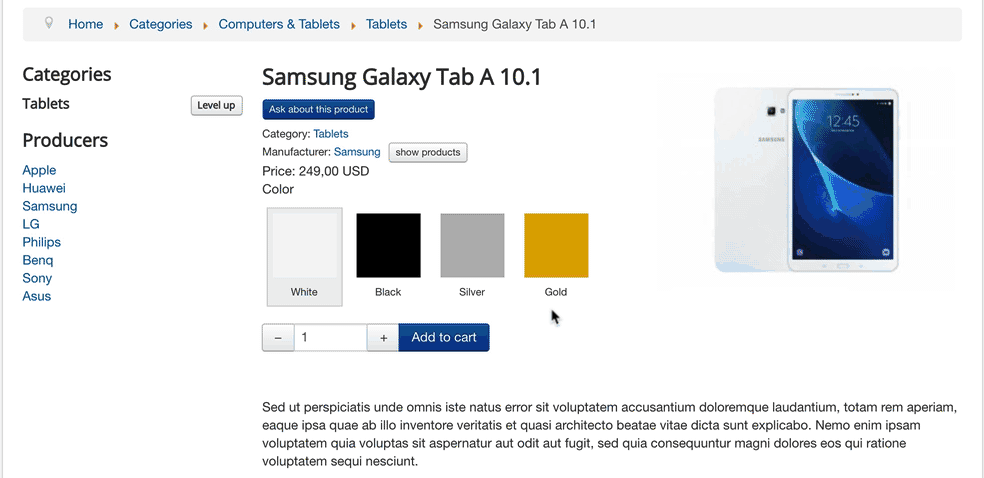
Coupon generator
The Coupon generator feature allows adding any number of discount coupons at once.
Learn more how to use the Coupon Generator feature
Hide coupons feature on the cart page
You can disable the coupons feature if not needed in DJ-Catalog2 -> Options -> Cart -> Enable coupons and set it to "No".
Repeat previous orders from the orders history page
Your shop users can now repeat the order that was already placed earlier.
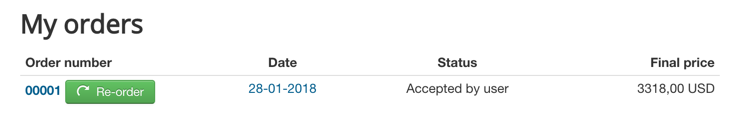
When in the "My orders" view, the user will now see the "Re-order" button. Once clicked the very same order can be repeated.
WCAG/ADA/Section 508 accessibility improvements
We have improved the keyboard navigation through the cart variants, quantity, etc. Now users using the keyboard can benefit even more accessibility improvements.
More about this update
- Download DJ-Catalog 3.7.3 stable version.
- You will find the full list of changes in the change log for version 3.7.3
- If your subscription expired you can renew your subscription with 25% discount
- Check how you can update DJ-Catalog2
- Visit DJ-Catalog product page to see all the features of our directory, catalog, and e-commerce Joomla ad extension
We're currently working on updating two Joomla-Monster's templates to benefit all of the new features from DJ-Catalog2. The templates are:
- JM ZoneStore - eCommerce website template inspired by Amazon design tricks. GDPR & WCAG compliant.
- JM Product Catalog - catalog with eCommerce features inspired by Castorama & incl. GDPR compliance
Updates should be released within a week from the release of stable DJ-Catalog2 3.7.3
Interested in getting DJ-Catalog2?
You can get DJ-Catalog2 as a single extension subscription or in the bundle.