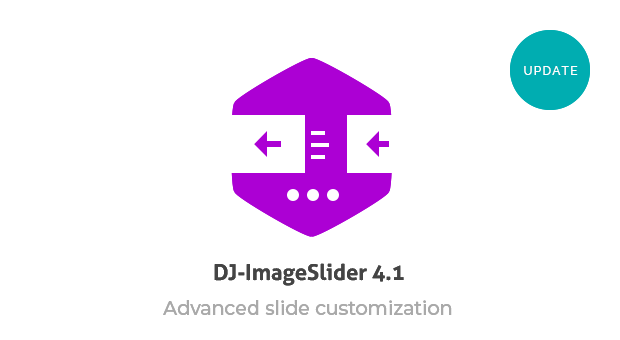
DJ-ImageSlider 4.1 with Customise Slider Option, New Features and Bug Fixes
It took a while since the DJ-ImageSlider 4.1 Beta with the customizer release. The stable version is now ready.
We need to thank all users who tested the beta version and shared their thoughts and ideas.
Let's summarize all implemented changes and see how the new features work.
Due to the introduction of new options, we have also updated the Documentation.
Slider Customization
The main new Joomla free slideshow features in this stable release are related to new slider customization options introduced in the "Customize slider" tab in each DJ-ImageSlider module. Use them to prepare the slides with a more personal touch.
Now you can customize the DJ-ImageSlider module better than before and display sliders with irregular shapes, and customized colors for each element.
The slide customization options include the possibility of using the border-radius feature, different fonts for the title, and description, and adding colors.
You can control the display of each of the elements (hide or show title, description, read more), customize the read more text, set linking of the title, and description, or restrict the number of the characters in the description or positioning of the control buttons.
Fonts customization options
New options work for:
- Title color, transparency, font
- Description color, transparency, font
- Readmore color, transparency, font
You can choose between generic system fonts or Google Fonts for mentioned elements.
Border Radius Feature
You can add the CSS border-radius element that will make the slider more attractive. To use this option, enter the appropriate values in the Border radius field.
Let's see the available settings, configured for our example:
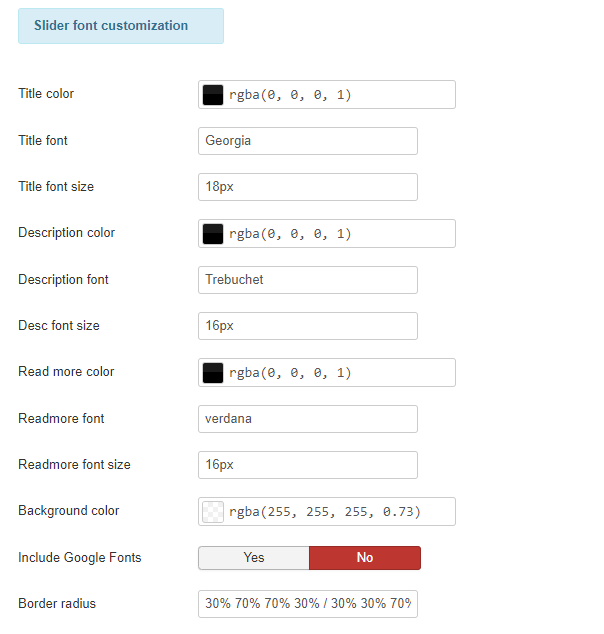
Take a look at how a customized slide presents on the front page:

As you see the configuration uses the border-radius feature.
Include Subcategories
There is a possibility to attach subcategories to a given slider. You can display slides from the main category and include all subcategories.
This feature works if the "Slider source" is set to "component."
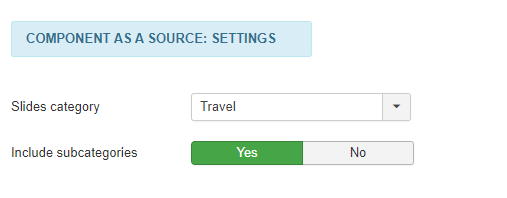
Joomla 4 Alpha Compatibility
DJ-ImageSlider has been compatible with Joomla 4 Alpha since version 4.0.0 release.
The current 4.1 version was also successfully tested on Joomla 4 Alpha installation.
Joomla 4 is on the horizon. The latest release was version Alpha 12. You can prepare for this release, and use the DJ-ImageSlider extension.
Fixes
You can also find fixes for the issues that were noticed. Check the changelog to see the whole list of changes and fixes.


