Using OpenStreetMaps in DJ-Classifieds
Full support for OpenStreetMaps in DJ-Classifieds component
The OpenStreetMap is a new equivalent for Google Maps. As you may know, Google recently updated its policy for using Google Maps.
This changes add limits for free usage and require users to attach their credit cards to the account, which is not accepted or cannot be processed by some organizations. Google Maps can also be limited in certain countries - so this is where OpenStreetMap steps in.
Thanks to the OpenStreetMap support you don’t have to worry about Google restrictions and do not have to provide the Credit Card information.
Configuration
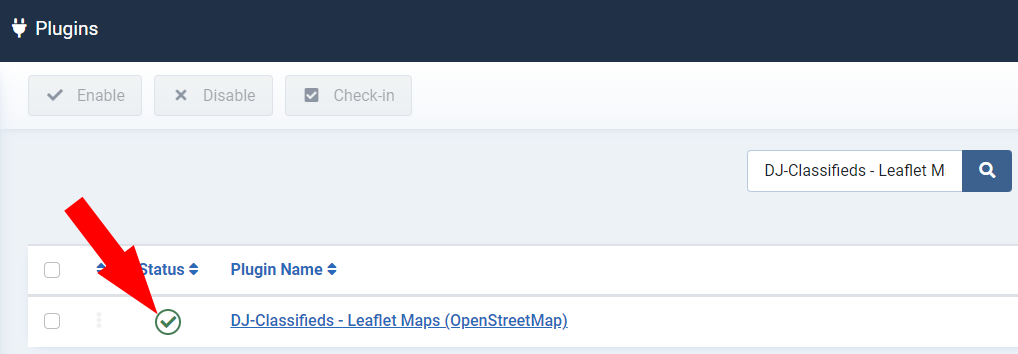

Possibilities
Where can you display maps?
- Add item view (submission form)
- Single ad view (click to see the demo)
- User profile and User profile editing views (click to see the demo)
- Maps modules (click to see the demo)
- User registration view
OpenStreetMap in DJ-Classifieds New Advert form
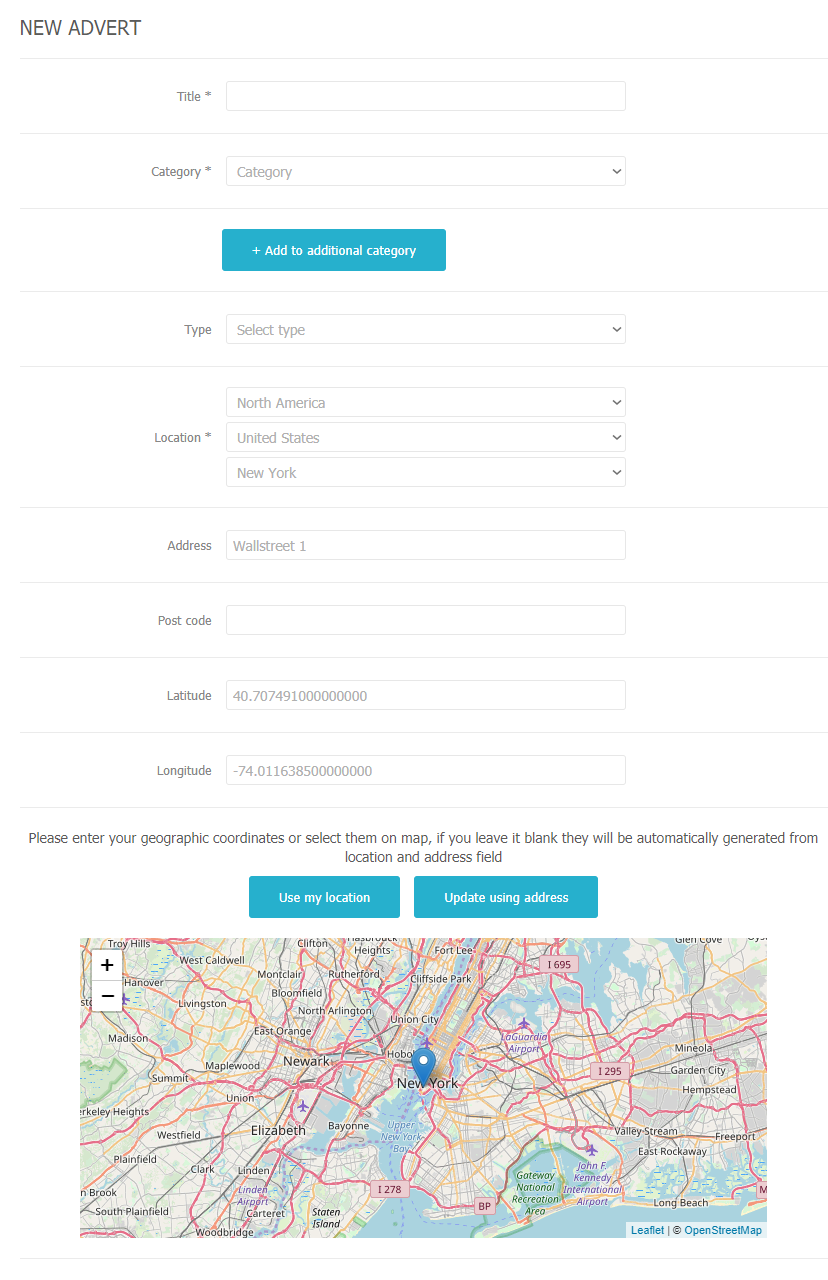
- Places hints in address - decide if you want to display hints in address field during the advert submission process.
- Allow to provide coordinates – Decide if you want to allow advertisers to add GPS coordinates during the advert submission process.
- The default address for coordinates map – Default address for a map where user can select coordinates
- Scroll wheel zooming - Scrollwheel zooming on the map during advert creation and in advert details.
- Maps icon – if you want to use the custom icon on maps, set it to 'custom' and put your custom icon to /images/ folder with name: djcf_gmicon.png
OpenStreetMaps in DJ-Classifieds Advert's detail page
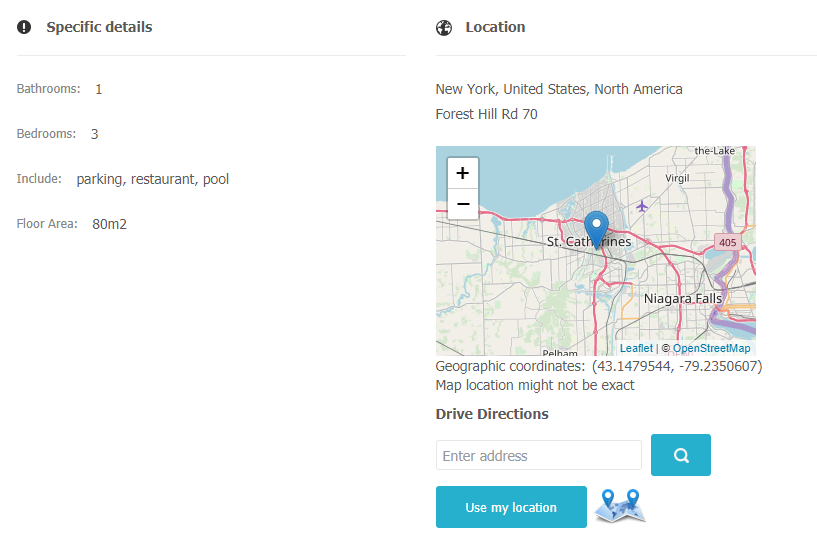
- The default address for coordinates map – Default address for a map where user can select coordinates
- Show coordinates – Show/hide geographic coordinates under the map in advert details.
- Show map – Show/hide Google Map in advert details.
- Map img on start - show in advert details image with the button that will show map.
- Map Zoom – Default map zoom in advert details.
- Scroll wheel zooming - Scrollwheel zooming on the map during advert creation and in advert details.
- Maps icon – if you want to use the custom icon on maps, set it to 'custom' and put your custom icon to /images/ folder with name: djcf_gmicon.png
OpenStreetMaps in DJ-Classifieds User profile view:
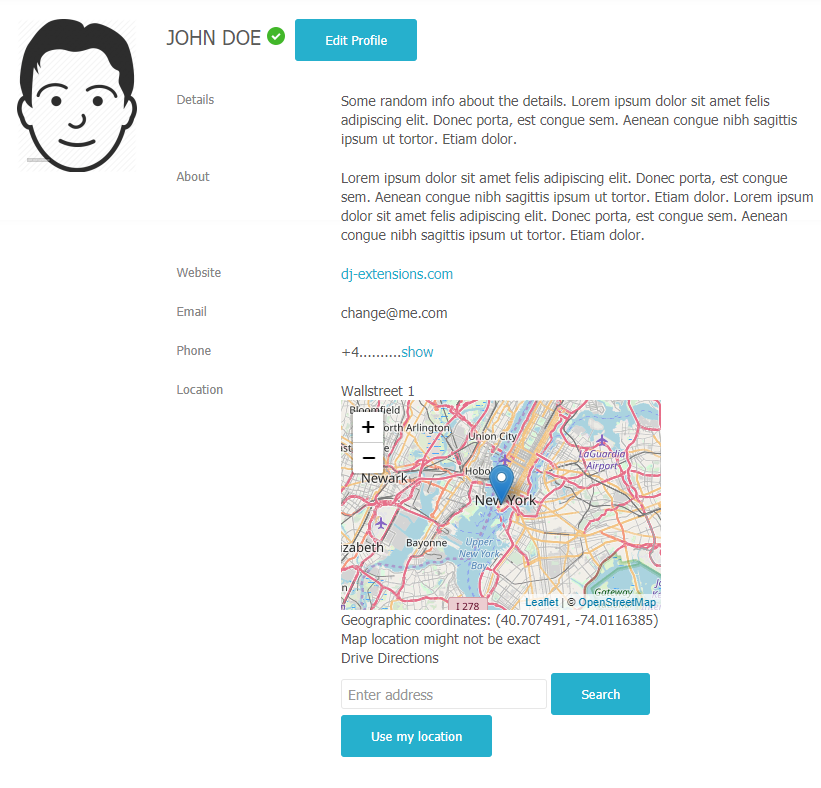

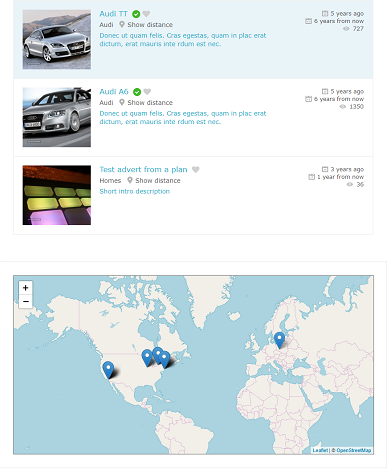
POI (Points of Interest) in OpenStreetMap.
One of the new features you can use with the OSM is hints (suggestions) that appear in the search module when using the Address field and the submission form. Similar to what you may know from Google Maps features when the user starts typing in one of those fields - the suggestions pulled via OSM API are displayed and can be clicked to use as a search.
Geolocation services
OSM provides the geolocation services and the "Use my location" button in the submission form of the advert or the location icon in the search module - the map (in the submission form) and location address in the address field in the search module is updated. It can be used to search by range.
Maps module parameter - "Fit items"
Another parameter in the maps module that works with the OSM - "Start address from geolocation" - when this is set the page where the map module is displayed will use geolocation to centre the map where the user is. This is a good solution if you want to show the items close to the user.