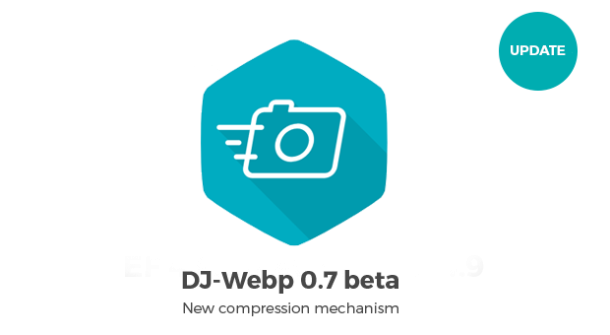Get Unlimited Plan
Get access to our all Joomla & WordPress themes, extensions, plugins and templates.
DJ-WebP is back! Meet the improved free Joomla plugin
DJ-WebP is back! Yes, we have decided to bring this free plugin back to our product lineup. Now available in a new and improved version, compatible with Joomla 3.x, Joomla 4, and Joomla 5 (with B/C Plugin enabled).
DJ-WebP is the Joomla solution for automated .webp images conversion. Improve you website speed, SEO ranking, bounce rate, and user experience with automated site image optimization to Google's preferred image format.
What's New?
- There is a new feature, that removes the thumbnail object from memory right after it's created, making the entire thumbnail creation process less memory-intensive.
- We also added a feature that restores the correct orientation of WebP images. Previously, these images would display 'rotated.'
- Additionally, we included a parameter in the plugin options that adds the original file extension to the image name. This prevents overwriting images with the same name but different extensions.
- We also implemented a check for the 'mime' type of the given image. Previously, generating images could cause a fatal error if, for example, an image was linked to an empty file on the site. This also resolves a warning that appeared when a non-existent image was linked.
Version 1.2 Changelog
- (!) Improved server response time for "Stored time" option set to "0"
- (!) Reduced system memory usage when regenerating thumbnails
- (!) Fixed thumbnail generation while preserving image orientation
- (!) Added parameter to plugin that allows to avoid overwriting images with the same name but different extension
- (!) Improved mime type checking for images, this way we can prevent fatal error or warning when generating images from files that do not exist or are empty
How the Plugin Works?
Check on how to reduce the file size of the images on your Joomla website. Installing and using DJ-WebP is a straight-forward process:
- Download and Install DJ-WebP on your Joomla website.
- Go to the plugin settings and set the directory where images are located, choose the formats to be processed (jpg/png or both)
- Enable the plugin and visit your website frontend to see the images displaying in .webp format.
Original .jpg image - 64.4kB:

.webp converted image - 27kB:
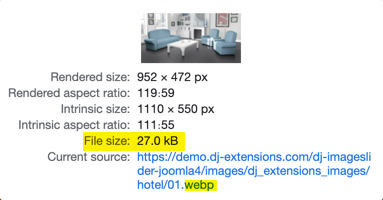
Settings used:
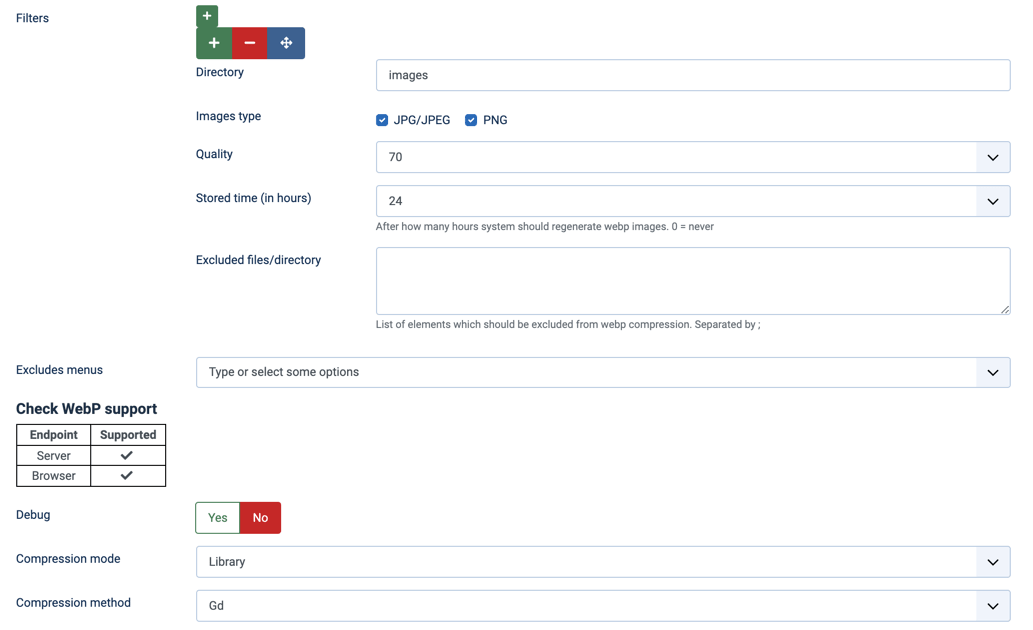
Saved over 58% file size without visible quality loss.