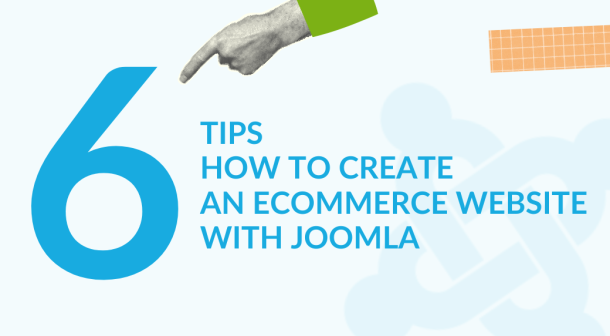Install Consent Mode
If you need help with the installation of Contenst mode on your website, please use our professional support
Everything You Need to Know About Implementing Consent Mode V2: WordPress and Joomla
What is Consent Mode v2?
Consent Mode v2 is a tool that allows for dynamic adjustment of advertising and analytics tags based on user consent for data processing. With this mode, Google tags, such as Google Analytics and Google Ads, can operate in compliance with user privacy preferences.
Legal Aspects of Implementing Consent Mode v2
Implementing Consent Mode v2 is essential to meet the legal requirements of GDPR (General Data Protection Regulation) and the ePrivacy Directive. These legal regulations require explicit user consent for processing personal data, including the use of cookies and other tracking technologies.
General Data Protection Regulation (GDPR)
The GDPR is a European regulation that:
- Requires every website to obtain explicit user consent for processing their personal data.
- Sets the rules for storing and processing personal data, including data collected through cookies.
ePrivacy Directive
The ePrivacy Directive, also known as the "cookie law," complements the GDPR and:
- Requires user consent for storing information or gaining access to information already stored on a user's device.
- Regulates privacy matters in the electronic communications sector.
Who Needs to Implement Consent Mode v2?
Every website owner using services such as Google Analytics, Google Ads, and other Google tools that collect user data must implement Consent Mode v2 to ensure compliance with GDPR and the ePrivacy Directive. Without explicit user consent, using these services may violate data protection regulations.
Data Protection Regulations Outside Europe
Similar data protection regulations are also in place in other regions of the world. Here are some key examples:
California, USA: CCPA
The California Consumer Privacy Act (CCPA) is a law in California that:
- Gives California residents the right to know what personal data is being collected about them.
- Allows users to request the deletion of their personal data.
- Requires companies to obtain user consent before selling their personal data.
CCPA is often compared to GDPR, though there are some differences in scope and specific requirements. As with GDPR, website owners must obtain user consent for processing personal data, meaning implementing Consent Mode v2 may also be required in California.
Brazil: LGPD
The Lei Geral de Proteção de Dados (LGPD) is a Brazilian data protection law that:
- Regulates personal data processing similarly to GDPR.
- Requires explicit user consent for processing their personal data.
- Obligates companies to inform users about the purposes of data processing and their rights to access, correct, and delete data.
Canada: PIPEDA
The Personal Information Protection and Electronic Documents Act (PIPEDA) is a Canadian data protection law that:
- Sets the rules companies must follow when collecting, using, and disclosing personal data.
- Requires user consent for processing their personal data.
- Provides users with the right to access and correct their data.
Technical Aspects of Implementing Consent Mode v2
Technically, Consent Mode v2 allows for:
- Dynamic tag adjustment: Google tags automatically adjust to the user's consent status.
- User privacy protection: Ensures that data is processed according to user preferences.
- Compliance with regulations: Helps meet legal requirements for data protection.
Joomla Consent Mode: Implementing Consent Mode v2
Integration with Cookiebot
To implement Consent Mode v2 on a Joomla site using Cookiebot, you need to Add the Consent Mode v2 code to the Joomla template header.
Using the GDPR Component
Alternatively, you can use the GDPR component for Joomla:
- Install the GDPR component, which offers built-in integration with Consent Mode v2.
- Configure the component according to the instructions.
- This component allows managing user consents without the need to pay for additional subscription services.
WordPress Consent Mode: Implementing Consent Mode v2
WP Cookie Consent for Cookiebot
To implement Consent Mode v2 on a WordPress site using Cookiebot, you need to:
- Download and install the WP Cookie Consent for Cookiebot plugin.
- Configure the plugin according to the instructions provided by Cookiebot.
- Add the Consent Mode v2 code to the plugin settings.
Cookie Banner for Cookie Consent for CookieYes
Alternatively, you can use the CookieYes plugin:
- Download and install the Cookie Banner for Cookie Consent.
- Configure the cookie banner to collect user consents in accordance with GDPR.
- Add the appropriate Consent Mode v2 code to the plugin settings.
Conclusion
Implementing Consent Mode v2 is crucial for ensuring compliance with data protection regulations and improving the management of user privacy on websites. Every website owner using Google Analytics, Google Ads, or other Google services must implement Consent Mode v2. Both Joomla and WordPress users can utilize appropriate tools and plugins to achieve this. If you need assistance with implementing Consent Mode v2 on your website, our team is ready to help. Contact us to learn more about our services!