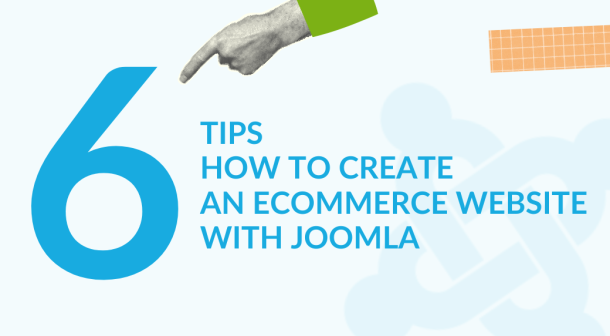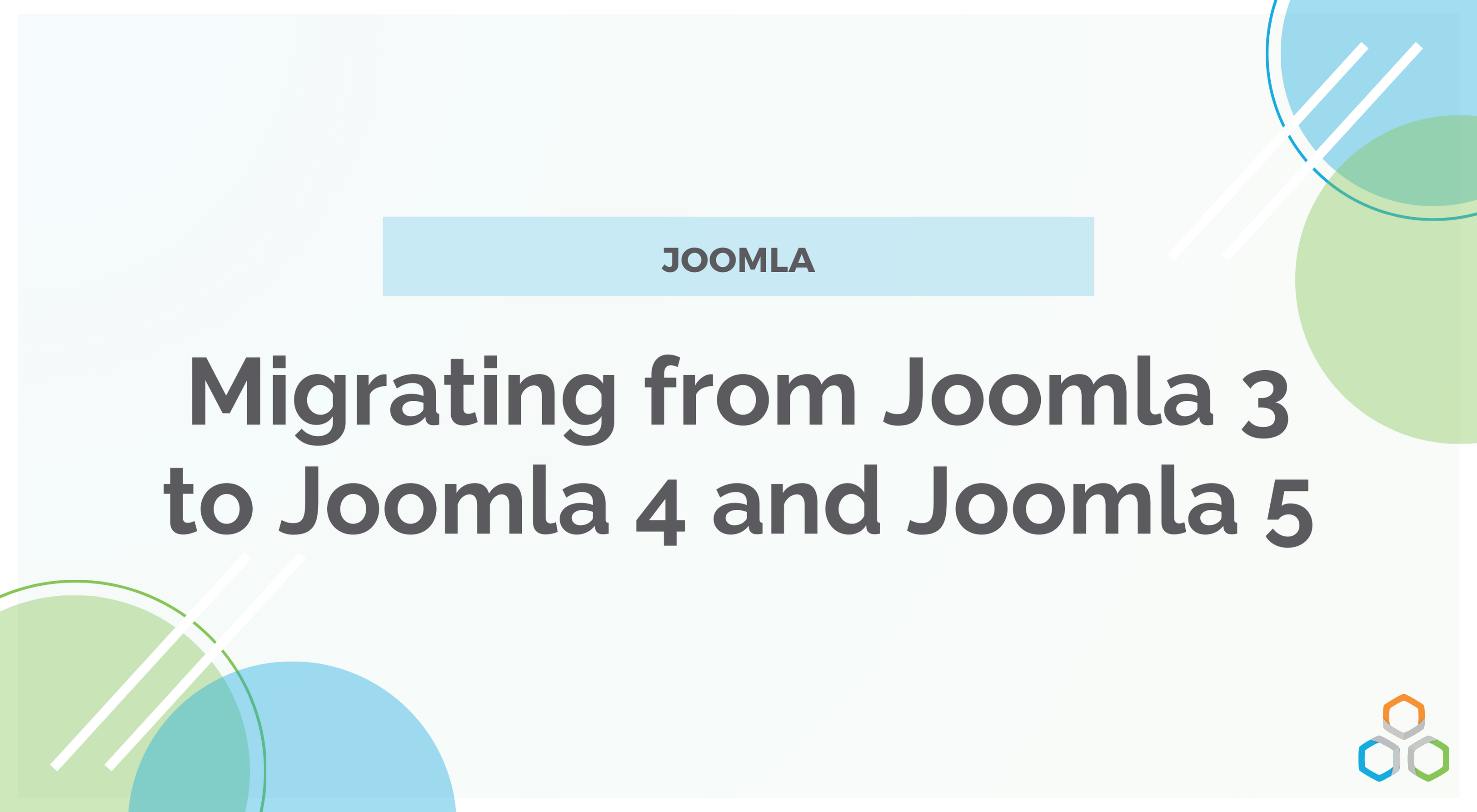
Migration from Joomla 3 and 4 to Joomla 5
Joomla 3.x has reached the end of its lifecycle and will no longer receive updates or bug fixes from the Joomla project team. Meanwhile, Joomla 4 and Joomla 5 represent the next major iterations of Joomla, promising a plethora of new features and enhancements. But why consider migrating from Joomla 3? There are multiple reasons to do so, which we'll outline here.
Firstly, without security updates or bug fixes, Joomla 3 becomes vulnerable to potential attacks and functionality issues that could compromise your data. Secondly, by sticking with Joomla 3, you're missing out on the innovative features and improvements offered by Joomla 4 and 5.
Both versions introduce numerous changes aimed at making Joomla faster, more secure, and more user-friendly, aligning it with modern web development practices. Thirdly, compatibility becomes a concern when extensions and templates are designed for newer versions of Joomla.
As Joomla progresses, so do its extensions and templates, leaving Joomla 3 users with fewer options and potential conflicts with site components. Lastly, delaying migration from Joomla 3 makes future upgrades to Joomla 4 or 5 more challenging.
The longer you wait, the greater the gap between versions, leading to more significant differences and potential errors during the upgrade process.
Joomla as a content management system
Joomla stands as a stalwart in the realm of Content Management Systems (CMS), renowned for its versatility, user-friendliness, and robustness. Since its inception in 2005, Joomla has emerged as a preferred choice for website developers, powering a myriad of websites ranging from personal blogs to complex corporate portals.
As an open-source CMS, Joomla offers a dynamic platform that empowers users to create, manage, and publish content seamlessly. Its extensive array of features and functionalities, coupled with a vibrant community of developers and users, make it a compelling option for individuals and businesses alike.
In this exploration, we delve into the essence of Joomla, uncovering its key attributes, notable features, and the unparalleled flexibility it offers for crafting captivating online experiences. Whether you're a novice seeking to establish an online presence or a seasoned developer aiming to push the boundaries of web development, Joomla stands ready to fulfill your aspirations.
Importance of staying up-to-date with Joomla versions
Staying up-to-date with Joomla versions is essential for security, performance, compatibility, and access to new features. Regular updates provide patches for vulnerabilities, improve website speed, ensure compatibility with new technologies, and offer access to the latest tools for web development. Keeping Joomla current also connects you with a supportive community and ensures your website remains resilient and optimized for user experience.
Migraton from Joomla 3 and 4 to Joomla 5
Migrating from Joomla 3 or 4 to Joomla 5 marks a significant transition for website owners and developers. Joomla 5 promises to bring a host of new features, enhancements, and optimizations, making it an enticing upgrade for those seeking to stay ahead in the rapidly evolving landscape of web development.
In this brief overview, we'll explore the key considerations and steps involved in migrating from Joomla 3 or 4 to Joomla 5. From understanding compatibility issues to implementing necessary updates and preparing your content, this migration process requires careful planning and execution. Let's delve into the essential aspects of this transition and uncover how it can elevate your Joomla-powered website to new heights.
Why Migrate to Joomla 5?
Migrating to Joomla 5 offers several compelling reasons:
- Enhanced Features: Joomla 5 introduces new features and improvements, providing enhanced functionality and capabilities for website owners and developers.
- Security Updates: Upgrading to Joomla 5 ensures access to the latest security patches and safeguards your website against vulnerabilities present in older versions.
- Performance Optimization: Joomla 5 is optimized for better performance, resulting in faster loading times and improved overall site responsiveness.
- Future Compatibility: By migrating to Joomla 5, you align your website with the latest technologies and standards, ensuring compatibility with future updates and advancements in web development.
- Community Support: Staying current with Joomla versions connects you with a vibrant community of developers and users, offering access to support, resources, and collaboration opportunities.
Overall, migrating to Joomla 5 allows you to leverage new features, enhance security, improve performance, ensure compatibility, and stay connected with the Joomla community, ultimately empowering you to create a more robust and dynamic website.
New features and improvements in Joomla 5
Joomla 5 introduces a range of new features and improvements aimed at enhancing user experience and website functionality:
- Modernized User Interface: A refreshed admin interface with updated styling and improved usability for easier navigation and management.
- Enhanced Accessibility: Improved accessibility features to ensure compliance with web accessibility standards, making websites more inclusive and user-friendly.
- Mobile Responsiveness: Further optimization for mobile devices, ensuring seamless user experiences across various screen sizes and devices.
- Improved SEO Capabilities: Built-in SEO enhancements to help improve website visibility and rankings in search engine results.
- Upgraded Media Manager: A revamped media manager with enhanced capabilities for managing and organizing media files more efficiently.
- Streamlined Content Creation: Simplified content creation workflows and improved editor functionalities for a smoother content management experience.
- Advanced Security Measures: Enhanced security features and updates to protect websites from potential threats and vulnerabilities.
- Flexible Customization Options: Expanded customization options and flexibility to tailor websites to specific needs and preferences.
These new features and improvements in Joomla 5 empower website owners and developers to create more dynamic, secure, and user-friendly websites, keeping pace with the evolving demands of the digital landscape.
Benefits of upgrading
Upgrading your Joomla website offers significant benefits, including enhanced security, better performance, improved functionality, and long-term support. It ensures compatibility with the latest technologies and provides access to new features, tools, and optimizations, ultimately contributing to a smoother user experience and a more resilient online presence.
Potential risks of not migrating
Not migrating your Joomla website poses several risks:
- Security Vulnerabilities: Outdated versions are more susceptible to security breaches and hacking attempts, putting your website and data at risk.
- Compatibility Issues: Older versions may not be compatible with newer web technologies, browsers, or server software, leading to functionality problems and potential loss of visitors.
- Performance Decline: Without updates, your website may suffer from slower loading times and decreased performance, resulting in a negative user experience and lower search engine rankings.
- Lack of Support: Unsupported versions receive minimal or no support from the Joomla community, leaving you without assistance in case of issues or technical difficulties.
In summary, not migrating your Joomla website exposes it to security threats, compatibility issues, performance decline, and lack of support, potentially harming your online presence and reputation.
Steps Before Migration
The best way to migrate from Joomla 3 is using the official migration tool that is available inn the Joomla update component.
The tool will guide you through the steps of checking your site's compatibility, backing up your data, installing Joomla 4 and updating your extensions and templates.
Before starting the migration process, there are few things you should do:
- update your site to the latest joomla 3.x version
- update your php version to at least 7.5 (minimum for Joomla 4)
- check your extensions and template for compatibility with Joomla 4
- test your migration on a copy site first (before migrating the live site)
Migration process
If you are running the Joomla 3.x powered website, it's recommended to migrate first to Joomla 4 and then to Joomla 5.
Joomla 3 to Joomla 4
The official migration tool is a built-in Joomla feature allowing to upgrade your site from one major version to another. You can access it by going to your site's administrator panel and clicking on the update button in the system dashboard. This will take you to the upgrade Joomla page where you can see the current and latest versions of Joomla and the status of your site.
To start the migration pocess, you need to click on the Options button in the top right corner of the page
and select Joomla Next from the Update channel dropdown menu.
This way you'll see the latest version of Joomla 4 that is available for your site.
You can also choose to install a Joomla 5 version.
Once you selected your update channel, click on the save button to save the options and go back to the Joomla update page. This will inititate the migration process, which consists the two steps.:
- Step 1: Pre-Update Check. - check your site's compatibility with Joomla 4 andand display the list of potential issues or warnings thsat you need to resolve before proceeding.
- Step 2: Go to live update tab. Make sure all your extensions support Joomla 4. Then check "Do you wish to ignore the warnings about potentially incompatible plugins and to proceed with the upgrade?" checkbox and click on the Install the Update button.
The installator will update your site in few minutes. If all goes correct, you have your new Joomla version ready to use and you have successfully migrated your site from Joomla 3 to Joomla 4 using the official migration tool.
We've already described the whole migration process in our tutorial. Learn more from the link below.
Joomla 4 to Joomla 5
Transition from Joomla 4.4.x to 5.x, is an upgrade, not a migration. Joomla 4 extensions that have removed all deprecations of code and are using up-to date Joomla code, will work in Joomla 5. Most others will work with the new Behaviour - Backward Compatibility Plugin enabled.
Joomla 5 requirements
Ensure that your hosting environment satisfies the necessary criteria.
- PHP 8.1
- MySQL 8.0.13
- MariaDB 10.4.x (testing has shown that J3, J4, and J5, are compatible with MariaDB 10.4.x)
- PostgreSQL 12.0
If your server setup fails to meet Joomla 5's minimum technical prerequisites, you won't be able to proceed with the upgrade. In such cases, the option to upgrade won't be visible within the Joomla Update component.
You can check your system information in Joomla 4 site by clicking System -> System Information.
Also check all of your extensions for compatibility with Joomla 5.Various third-party extension scenarios exist for this upgrade:
- The extension might be compatible with both Joomla 4 and Joomla 5, requiring no backward compatibility plugin.
- The extension could be compatible with both Joomla 4 and Joomla 5 but may require the use of a backward compatibility plugin.
- The extension may seem to function in Joomla 5 initially, but upon usage, it becomes dysfunctional.
- The extension might cause the entire site to malfunction.
There are few ways to check your third-party extensions for J5 compatibility:
- Check the developer website.
- Take a backup/copy of your J4 site, restore it on a subdomain, turn on debug, follow the step by step (below) to upgrade to J5. See if anything breaks. If it does break, disable each extension that throws an error making note of the extension. You’ll need to contact the developer about it since it isn’t compatible with J5.
- Install a clean J5 package on a subdomain, enable the Behaviour - Backward Compatibility Plugin, install all the extensions you use and see if they work.
The Backward Compatibility Plugin
The Behaviour - Backward Compatibility Plugin is an attempt to allow third-party extensions to use classes no longer included in Joomla 5.
When performing an upgrade from J4.4.x to J5, the backward compatibility plugin will be enabled automatically. New installations of J5 the backward compatibility plugin will be enabled by default.
Migration process
First of all, you need to follow all the instructions in the section related to Joomla 5 requirements to start upgrading. Backup your website and update any extensions that need to be up-to-date. All extensions not compatible with Joomla 5 need to be disabled or uninstalled.
- Now navigate o to System -> Update -> Joomla
- Click on Options in the Top Toolbar on the right hand side.
- Change the Update Channel to Joomla Next
- Click Save & Close from the Top Toolbar.
If your server meets the technical specifications, you will see the screen with links on the left sidebar for Required Settings, Recommended Settings, and Extensions.
Once you are sure that all of your extensions are compatible with J5, proceed with the update, click "OK" in the popup box, then click the Update button.
- Your webite will ask you again to confirm you’ve taken a backup (which you have and you tested it restores).
- Your website will perform the upgrade to J5.
- A successful upgrade will show you a screen like this "Your site has been updated"
- Finally you'll see your site being Joomla 5 in the top right corner of the screen.
It's all described with details in the tutorial below:
Migration services
Our experienced Joomla team is ready to help you with the migration. Among the many Joomla services we offer is the migration service from different Joomla versions.
Performed migrations for customers
We have completed hundreds of migrations in Joomla. Below are some examples of recent work.
Schimpelsberger.at

96moto.com

Classificados.com.pt