DJ-Classifieds Component
The DJ-Classifieds component allows you to collect and display ads in unlimited categories and locations. It also allows charging users for adding their own ads with the possibility of establishing individual rates for each category and additional payment for promoted ads.
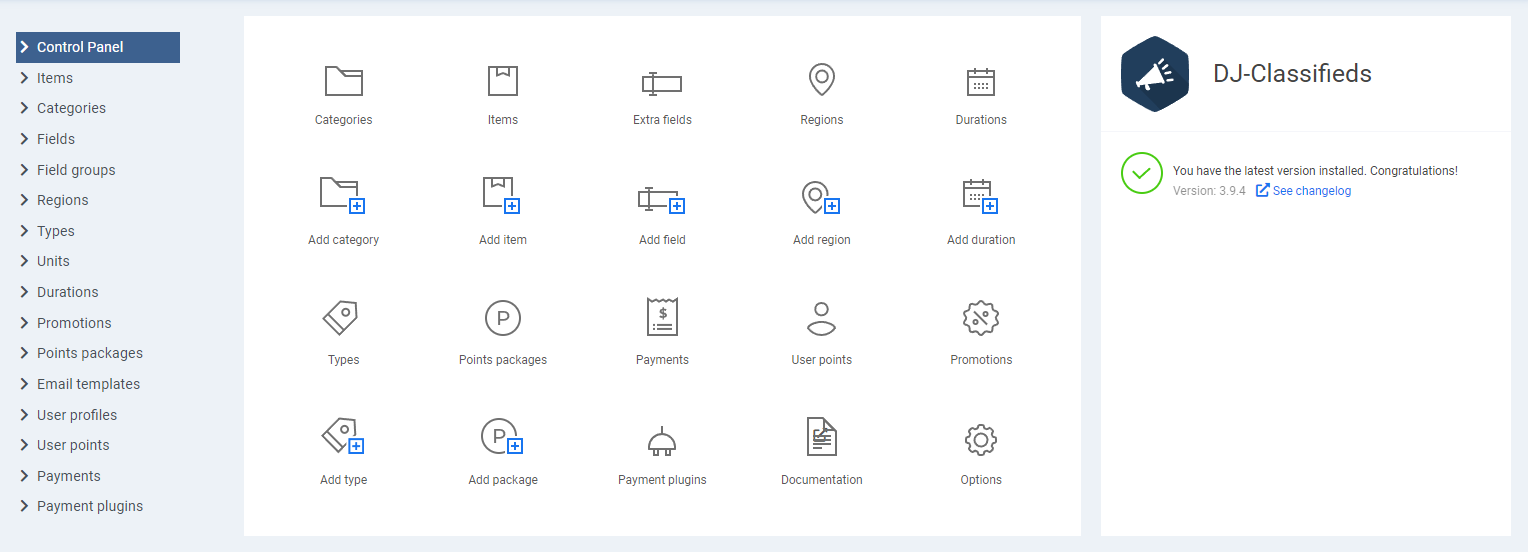
Side menu
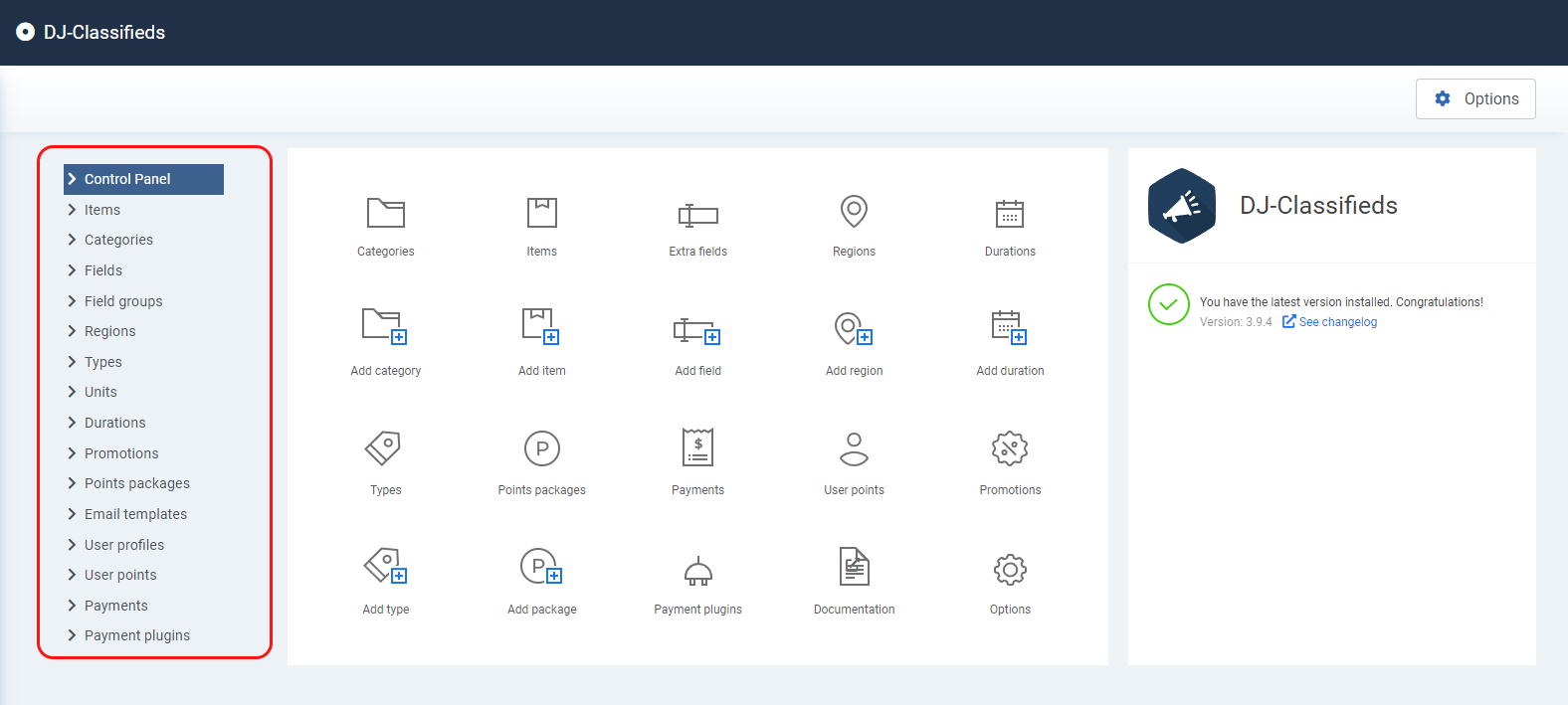
Short description:
Middle section (icons)
In the middle of panel, there is a set of icons that gives quick access to the component features - some of them overlap with the features that are listed in the side panel, but not all.
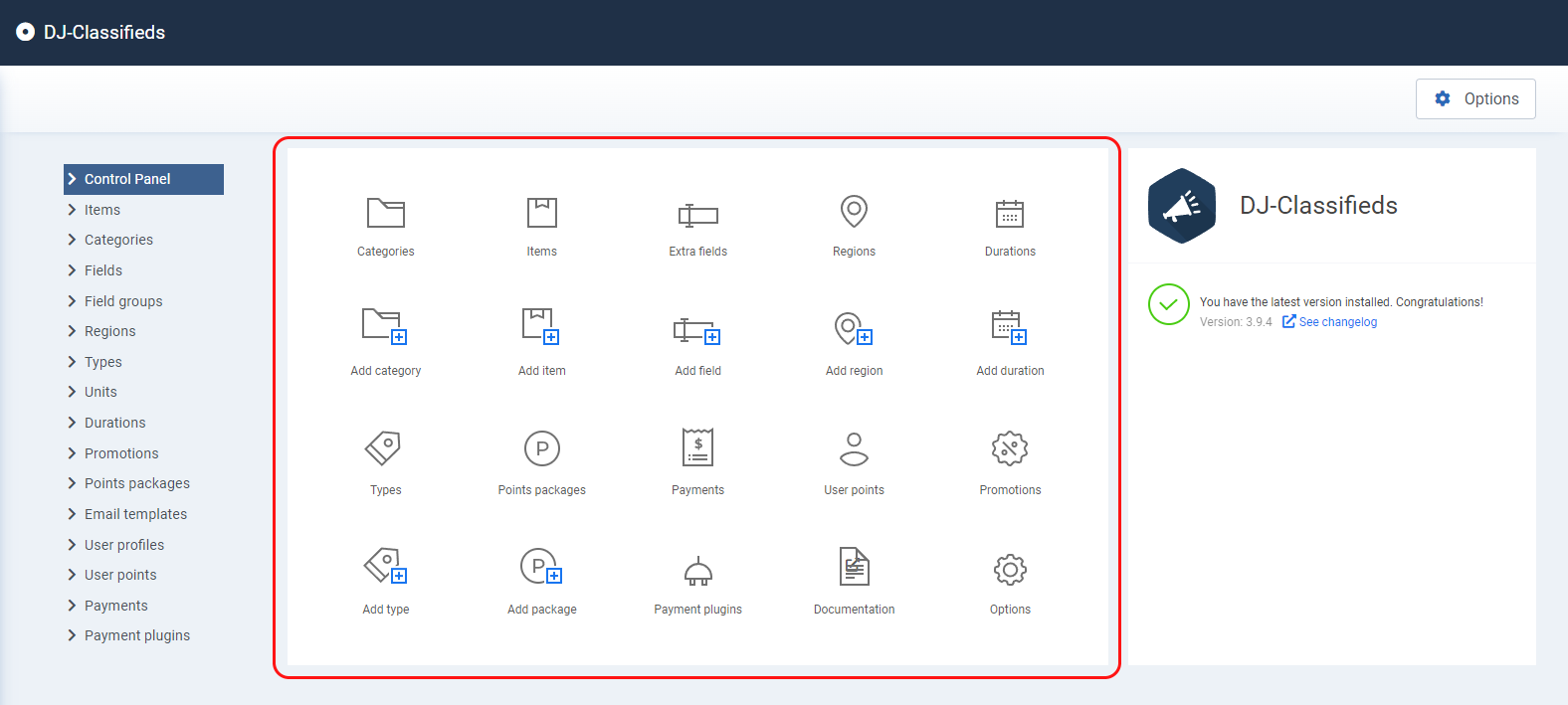
- Add category
- Add item
- Add field
- Add region
- Add duration
- Add type
- Add package
- Documentation
- Options
Right column
The panel on the right is more advanced. In principle, we can divide it into three elements: A section that informs about the installed version of DJ-Classifieds, a section that lists the latest versions for installed apps and modules, plugins, and a section regarding the registered license.
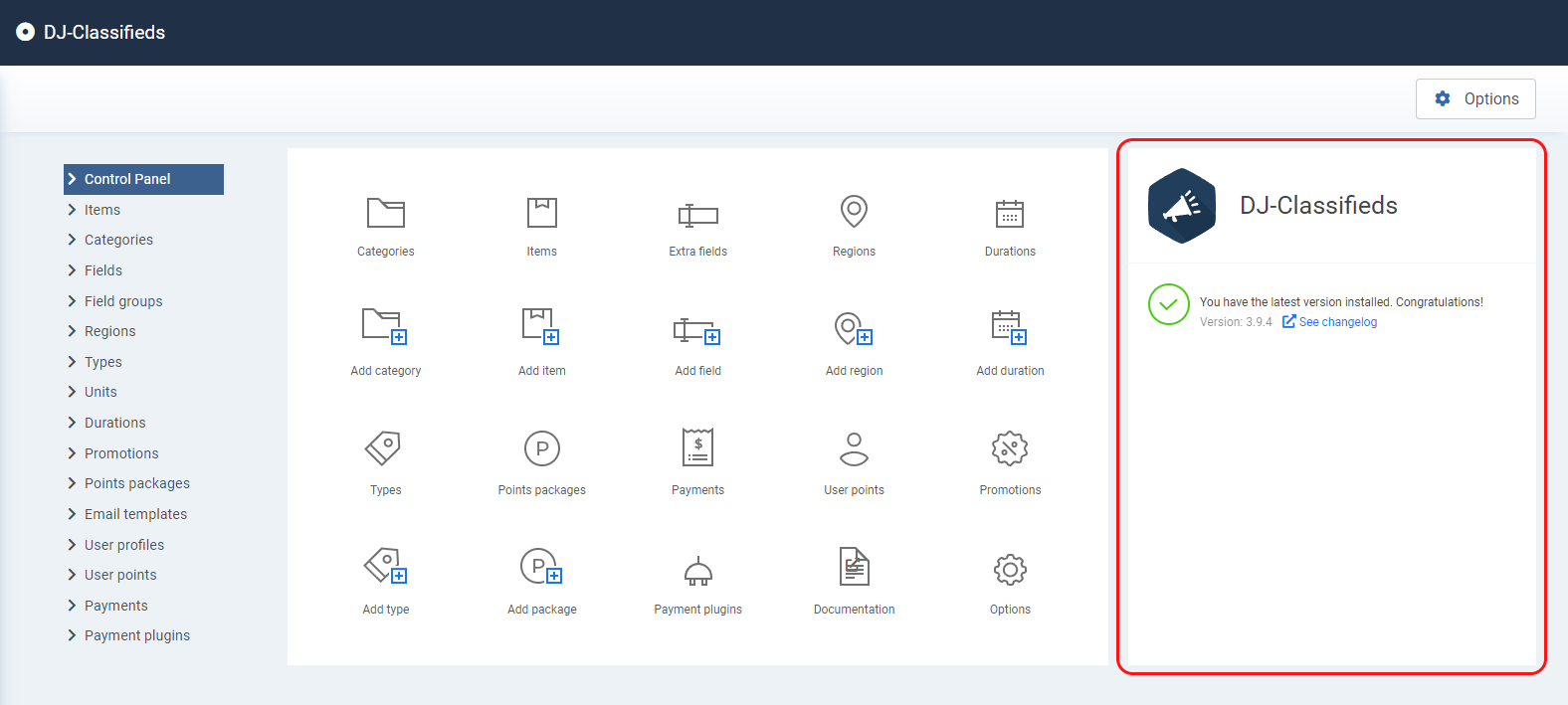
Information on the current version
This section is used to display information about the installed version of the extension. This way you can see if you have the current version and its number. Additionally, there is a link to the changelog.
Control panel updates notifications
In the next section, you'll find notifications about apps, plugins, and modules' latest versions. It's a useful solution to keep you updated
Licensing section
This section allows you to register your license key, use the button to renew your subscription or download a new license key.
Admin stats view in the control panel
There is an optional solution that allows you to replace the set of icons displayed in the middle with the DJ-Classifieds module displaying Admin Statistics.
See an example from the DJ-Classifieds demo page:
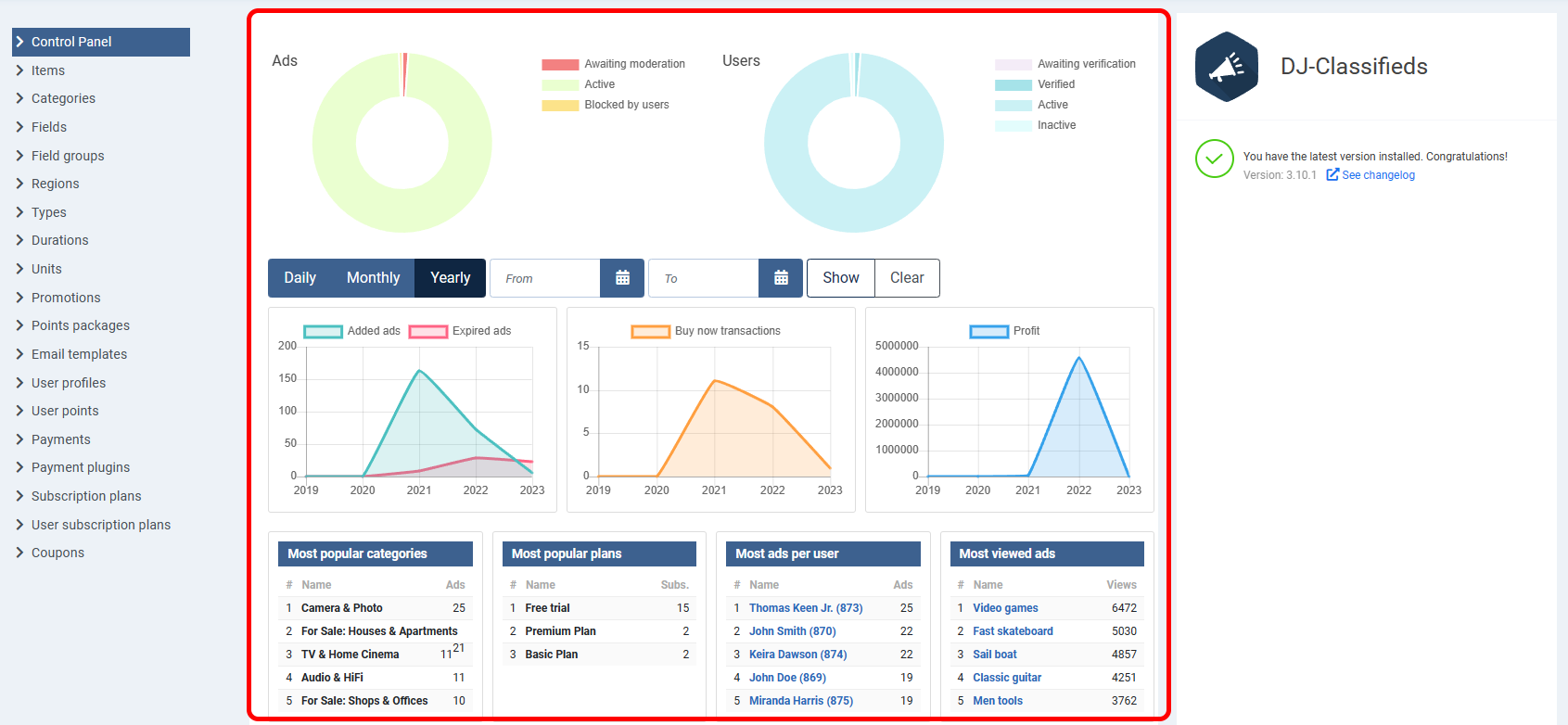
We have described the appearance and operation of the DJ-Classifieds Admin Stats module in an additional article: DJ-Classifieds Admin Stats Module.