
DJ-MediaTools 2.13 brings "Save as Copy" for Albums, Joomla 4 Compatibility, New File Browser, and Exif Data Reader
New Joomla Media Gallery Features
Add Images From the Server with the New File Browser
The DJ-MediaTools 2.13 includes a new file browser. You can use it to browse, search, and select the images that you wish to use in your slides.
With the Handy File Manager You Can:
- Browse, search, and sort existing images
- Upload new files
- Create folders
- Preview and insert images
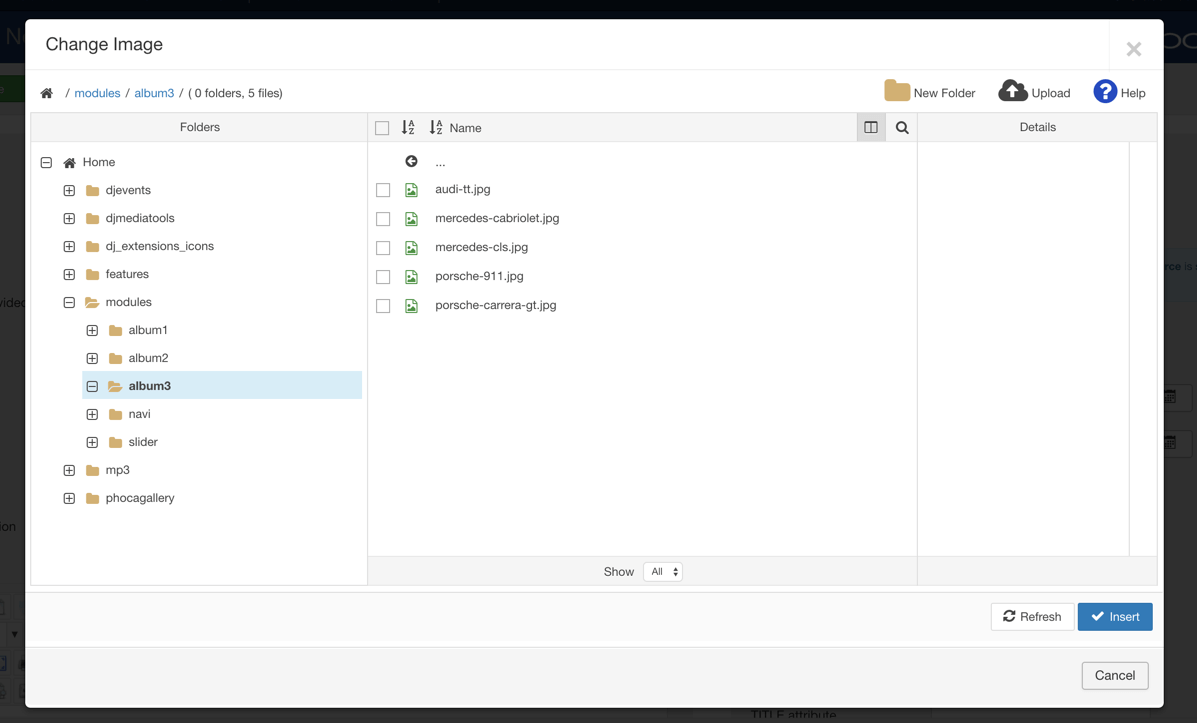
Filter by Tags in the Articles Album Source Type
When creating a new album, if you choose Joomla articles as your source (items from this source will be displayed in the album), in the filter options you can also select tags to use.
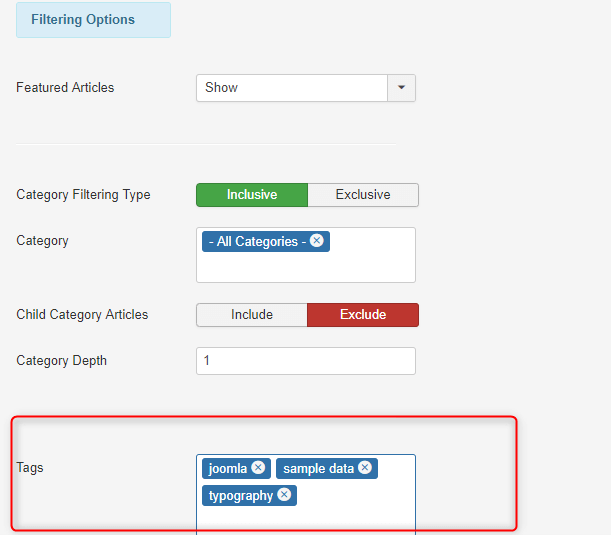
Use “Save as Copy” Feature to Quickly Create Similar Albums
Another new useful feature is the Save as Copy for albums. It's a great time save for users creating multiple albums. You can quickly create all your albums, without configuring them from scratch.
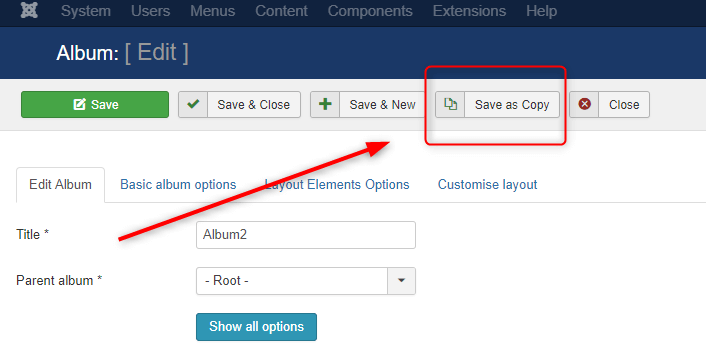
Title Characters Limit Option in the Slide Description
In the DJ-MediaTools item elements options, you can now limit the number of characters in a slide title to show in a description box.
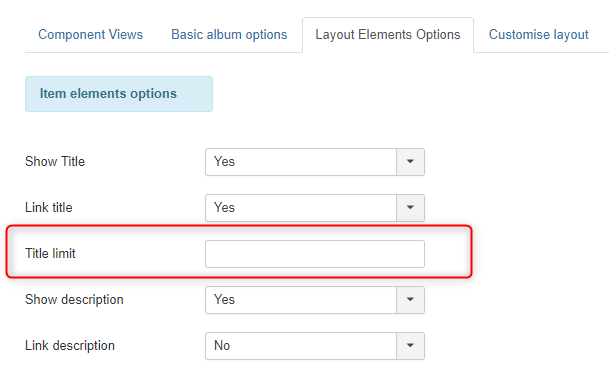
Title Characters Limit Option in the Tab of the "Tabber" Layout
The tabber layout options applicable for tabber layout contain a new field: "Tab title limit."
You can use it to limit the number of characters in a slide title to show in a tab.
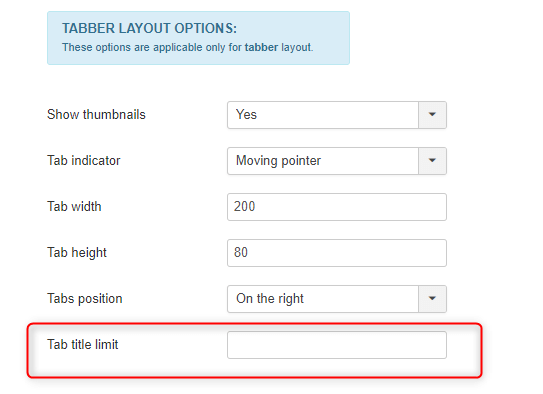
An EXIF Data Reader for Pictures
The latest DJ-MediaTools update comes with an EXIF feature. Extensions users can define which info to show for images and in what order.
EXIF ( Exchangeable image file format) is a modern standard used in digital photos, giving the possibility to save metadata information. EXIF metadata gives you easy access to the most essential information about images.
Using this option results in the appearance of a link in the left corner of the image, which displays the data in the popup window.
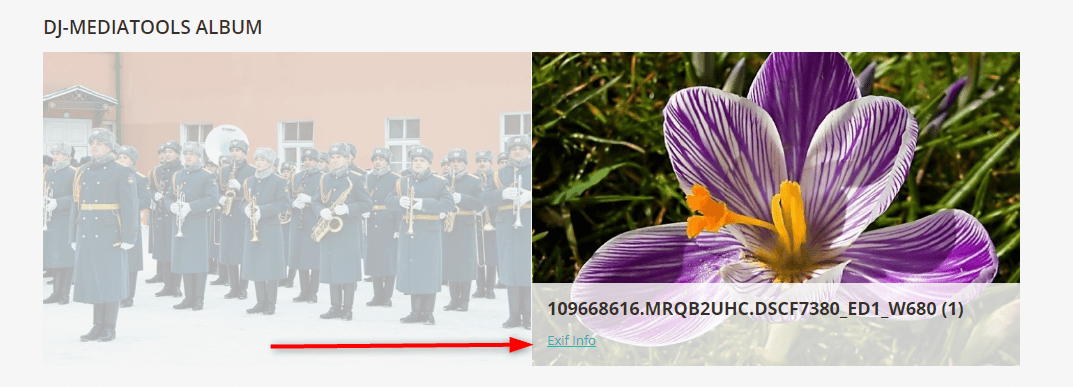
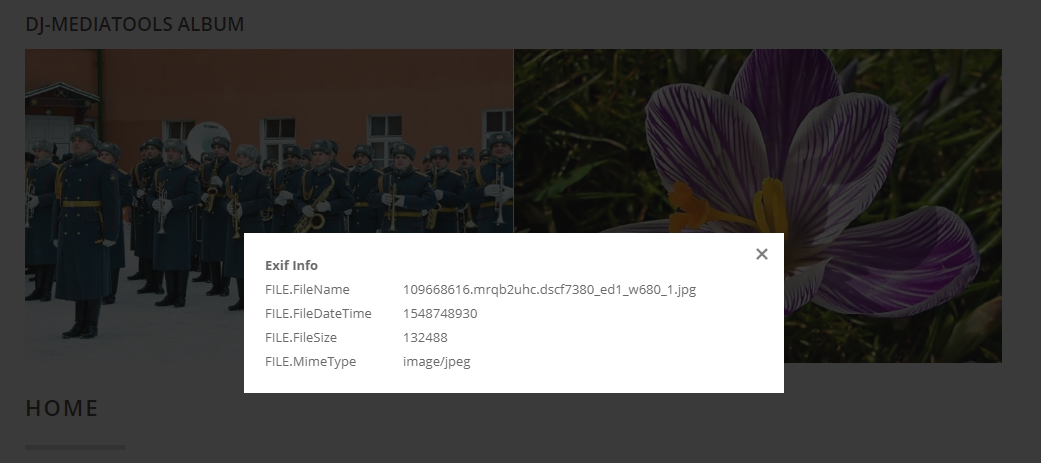
Joomla 4 Alpha Compatibility
We have added compatibility with the available Joomla 4.0 Alpha. You can install DJ-MediaTools Joomla Gallery at your installation and make sure that it’s compatible with the upcoming Joomla 4.


