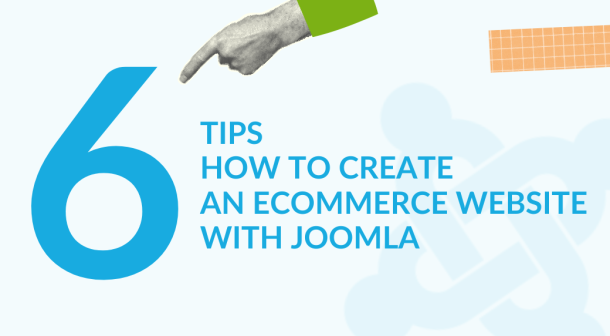7 Best AMP Plugins for WordPress
In today's mobile-first world, having a fast-loading website is crucial for user experience and search engine rankings. This is where AMP (Accelerated Mobile Pages) comes into play.
AMP is an open-source framework that helps create lightweight, lightning-fast web pages for mobile devices. By implementing AMP on your WordPress site, you can significantly improve your site's mobile performance and user engagement.
In this article, we'll explore the 7 best AMP plugins for WordPress to help you choose the perfect one for your needs. As an invited senior SEO specialist from the bizZzdev team, I'll guide you through the top options available.
What is AMP and Why Use It on WordPress?
AMP (Accelerated Mobile Pages) is a Google-backed project that aims to deliver ultra-fast mobile web experiences. It consists of three main components: AMP HTML, AMP JS, and AMP Cache. AMP HTML is a stripped-down version of regular HTML, with some restrictions and custom tags.
AMP JS is a JavaScript library that ensures fast rendering of AMP pages. AMP Cache is a content delivery network (CDN) that serves cached AMP pages for optimal performance.
Using AMP on your WordPress site offers several benefits:
- Faster mobile load times: AMP pages load almost instantly, providing a seamless user experience for mobile visitors.
- Improved user engagement: Fast-loading pages lead to lower bounce rates, higher time on site, and increased page views.
- Potential SEO boost: Google has stated that page speed is a ranking factor for mobile searches. By improving your site's mobile speed with AMP, you may see an uplift in your search engine rankings.
- Increased visibility: AMP pages are eligible to appear in Google's Top Stories carousel, which can drive more traffic to your site.
However, it's important to note some potential drawbacks of using AMP:
- Limited design options: AMP pages have strict design limitations, which may affect your site's branding and aesthetics.
- Reduced ad revenue: Some ad formats are not supported by AMP, which could impact your ad revenue if you rely heavily on advertising.
- Development overhead: Implementing AMP requires additional development work and may not be suitable for all WordPress themes and plugins.
Despite these drawbacks, many WordPress site owners find that the benefits of AMP outweigh the limitations. By carefully choosing the right AMP plugin for your needs, you can harness the power of AMP without compromising your site's functionality or user experience.
AMP - The Official Plugin from Google's AMP Project
The official AMP plugin is a free and easy-to-use solution backed by Google and Automattic (the company behind WordPress.com). It automatically generates AMP-compatible versions of your posts and pages, allowing you to get started with AMP quickly.
The plugin offers basic customization options through the WordPress Customizer, where you can adjust colors and choose between a light or dark theme. It also supports core WordPress themes out of the box.
However, the official AMP plugin lacks some advanced features compared to other options on this list. It may not be the best choice if you require extensive customization or integration with third-party plugins and services.

AMP for WP
AMP for WP is a feature-rich freemium plugin that offers advanced customization options and integrations. With AMP for WP, you can:
- Choose from multiple pre-built AMP themes (pro version) or customize your own using the theme editor
- Insert ads and analytics tracking codes
- Add a cookie consent notification bar
- Integrate with popular plugins like Contact Form 7, Gravity Forms, and Ninja Forms (requires paid extension)
- Automatically redirect mobile visitors to AMP pages
- Integrate with WooCommerce and Easy Digital Downloads (EDD requires paid extension)
The core version of AMP for WP is available for free, while individual extensions range from $19 to $89 each. You can also opt for a bundled package starting at $149 for a single site license, which includes all extensions.

Jetpack
Jetpack is a popular all-in-one WordPress plugin that offers a wide range of features, including AMP support. By enabling Jetpack's AMP module, you can automatically generate AMP-compatible versions of your posts and pages. Jetpack's AMP feature works seamlessly with the official AMP plugin, enhancing its functionality.
In addition to AMP support, Jetpack offers other performance-related features like:
- Lazy loading for images and videos
- Site accelerator (CDN) for faster content delivery
- Minification of CSS and JavaScript files
Jetpack's AMP module is available for free, while some of its other features require a paid plan.

AMP WP - Google AMP for WordPress
AMP WP is a user-friendly plugin that offers a real-time customizer for designing your AMP pages. With AMP WP, you can:
- Preview and customize your AMP pages using the WordPress Customizer
- Choose which post types to enable AMP for
Add social media links and sharing buttons - Integrate with popular analytics tools like Google Analytics and Facebook Pixel
- Display a cookie notice bar for GDPR compliance
One notable feature of AMP WP is its compatibility with the Gutenberg block editor, allowing you to create AMP-friendly content easily.
Currently, AMP WP offers only one theme, but the developer has plans to add more theme options in the future, along with paid add-ons for extended functionality. As of now, AMP WP is a completely free plugin.

Easy AMP
Easy AMP is a simple, free solution for adding AMP functionality to your WordPress site. The plugin automatically generates AMP pages for your posts and pages, making it easy to get started with AMP. Some of its key features include:
- Automatic AMP page generation
- Customization options for colors, fonts, and layout
- Support for Google Analytics and AdSense
Social sharing buttons integration - Lightweight and fast-loading design
Easy AMP is a great choice for those who want a straightforward, no-frills AMP solution for their WordPress site.

Schema & Structured Data for WP & AMP
Schema & Structured Data for WP & AMP is a plugin that helps you add schema markup to your AMP pages, improving their visibility in search results. It's important to note that this plugin requires a separate AMP plugin to function properly.
Key features of Schema & Structured Data for WP & AMP include:
- Support for various schema types, including Article, News Article, Blog Posting, and more
- Automatic schema markup generation based on post content
- Compatibility with the official AMP plugin and AMP for WP
- Customizable schema output
- Premium version with additional features like support for more schema types and priority support
By adding schema markup to your AMP pages, you can help search engines better understand your content, potentially leading to rich results and increased visibility.

PWA for WP
PWA for WP is a plugin that helps you create a progressive web app (PWA) with AMP support. A PWA is a type of web application that behaves like a native mobile app, offering features like offline access, push notifications, and home screen installation.
Key features of PWA for WP include:
- AMP compatibility for fast-loading pages
- Offline support, allowing users to access content even without an internet connection
- Add to Home Screen prompt for easy installation on mobile devices
- Push notification support (premium version)
- Customizable app icon and splash screen (premium version)
By combining the speed of AMP with the engaging features of a PWA, you can provide your users with a seamless, app-like experience directly from their web browser.


How to Choose the Right WordPress AMP Plugin for Your Site
When selecting an AMP plugin for your WordPress site, consider the following factors to ensure you choose the best option for your needs:
- Ease of use: If you're not technically savvy, opt for a plugin with a user-friendly interface and straightforward setup process, such as the official AMP plugin or Easy AMP.
- Customization options: If you want to maintain your site's branding and design, look for a plugin that offers extensive customization options, like AMP for WP or AMP WP.
- Specific features: Consider which features are essential for your site, such as analytics integration, ad support, or eCommerce compatibility, and choose a plugin that provides those functionalities.
- Budget: Determine your budget and whether you're willing to invest in premium features. Some plugins offer a free core version with paid add-ons, while others are completely free.
- Compatibility: Ensure that the AMP plugin you choose is compatible with your current WordPress theme and other essential plugins to avoid conflicts and technical issues.
Before making a final decision, it's crucial to test the AMP plugin on a staging site to evaluate its performance, compatibility, and impact on your site's design and functionality. This will help you make an informed decision and avoid potential problems on your live site.
Conclusion
Implementing AMP on your WordPress site can significantly improve your mobile user experience, leading to faster loading times, increased engagement, and potentially better search engine rankings. By choosing the right AMP plugin for your needs, you can easily incorporate AMP functionality without compromising your site's design or features.
When selecting an AMP plugin, consider factors like ease of use, customization options, specific features, budget, and compatibility with your existing theme and plugins. Testing the plugin on a staging site is also essential to ensure proper functionality and performance.
By leveraging the power of AMP through one of the top 7 WordPress AMP plugins featured in this article, you can supercharge your site's mobile performance and provide an optimal experience for your mobile users. Take the time to evaluate your options and choose the plugin that best aligns with your goals and requirements for a successful AMP implementation.
FAQ
Do I need coding skills to use an AMP plugin?
Most AMP plugins are designed to be user-friendly and do not require extensive coding skills. However, some advanced customization options may require basic knowledge of HTML, CSS, or JavaScript.
Will an AMP plugin work with my WordPress theme?
Most AMP plugins are compatible with a wide range of WordPress themes. However, it's essential to test the plugin with your specific theme to ensure proper functionality and design consistency. Some plugins may offer additional theme compatibility settings or require minor adjustments.
Does using an AMP plugin improve my site's SEO?
While using an AMP plugin does not directly improve your site's SEO, it can indirectly impact your search rankings by providing a better mobile user experience and faster loading times. Google has stated that page speed is a ranking factor for mobile searches, so using an AMP plugin can help you rank higher in mobile search results.
Can I use an AMP plugin on an eCommerce site?
Yes, some AMP plugins, like AMP for WP, offer eCommerce integrations for platforms like WooCommerce and Easy Digital Downloads. However, it's crucial to thoroughly test the plugin with your eCommerce setup to ensure smooth functionality and optimal performance.