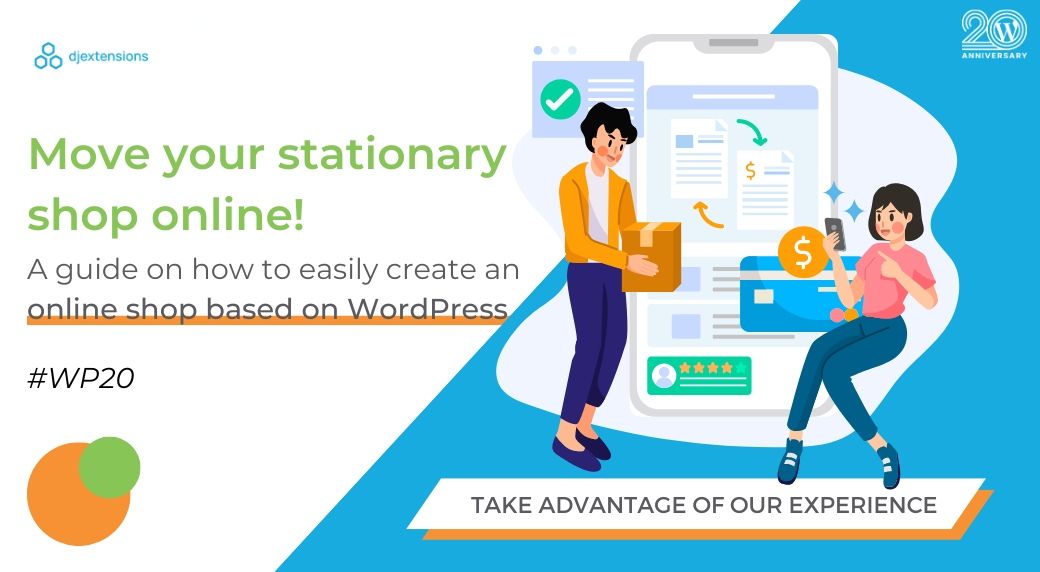
Get WordPress E-Commerce themes
Revamp your WordPress eCommerce website with our premium selection of YooTheme PRO-based themes.
Move Your Stationary Shop Online! A Guide on How to Easily Create an Online Shop Based on WordPress
An online presence has become crucial for any business that wants to thrive and succeed. The same applies to stationery shops, which can benefit greatly from expanding their reach beyond the traditional brick-and-mortar store. By moving your stationary shop online, you can attract a wider audience, increase your visibility, and grow your business in ways that would not be possible with a physical store alone.
One of the most popular and user-friendly ways to create an online shop is by using WordPress, a powerful content management system that powers over 40% of all websites on the internet. With its extensive range of features and plugins, WordPress can be customized to suit any business's needs and requirements, making it an ideal platform for creating an online shop.
In this guide, we will explore the benefits of moving your stationary shop online, and provide you with a step-by-step guide to creating an online shop using WordPress. We will cover everything from choosing the right hosting and domain name to selecting a theme and setting up payment and shipping options. By the end of this guide, you will have all the knowledge you need to take your stationary shop online and start reaching new customers.
Benefits of Having an Online Shop
Moving your stationary shop online can bring a host of benefits that can help your business grow and thrive.
Here are some of the advantages of having an online shop:
- Increased reach: By having an online shop, you can reach a much wider audience than you would with a physical store alone. Your products can be accessed by anyone with an internet connection, regardless of their location, opening up new markets and opportunities for growth.
- Convenience for customers: Online shopping is incredibly convenient for customers, who can browse and purchase products from the comfort of their own homes, at any time of the day or night. This convenience can lead to increased sales and customer loyalty.
- Lower overhead costs: Running an online shop typically involves lower overhead costs than a physical store. You won't need to pay rent for a physical space, and you may be able to reduce your staffing and inventory costs.
- Increased flexibility: With an online shop, you can operate your business from anywhere, at any time. This increased flexibility can be a major advantage, especially for small business owners.
- Access to data and analytics: An online shop can provide valuable data and analytics on your customer's shopping habits, which can help you make informed business decisions and tailor your marketing efforts.
By taking advantage of these benefits, you can create a successful online shop that can help you grow your business and reach new customers.
Setting up Your Online Shop on WordPress
If you don't already have a WordPress website, the first step is to create one. Here's how:
- Choose a hosting provider: A hosting provider is a company that stores your website on their servers, making it accessible on the internet.
- Select a domain name: Your domain name is the address that people use to access your website. It should be memorable, easy to spell, and relevant to your business.
- Install WordPress: Most hosting providers offer a one-click installation of WordPress, making it easy to get started.
Once you have your WordPress website up and running, you can start setting up your online shop. There are several options for setting up an online shop on WordPress, including:
- Using a plugin like WooCommerce: WooCommerce is a free WordPress plugin that allows you to create an online shop with ease. It offers a wide range of features, including inventory management, payment processing, and shipping options. You can also choose from a variety of extensions to customize your online shop even further.
- Using a theme with built-in e-commerce functionality: Some eCommerce WordPress themes come with built-in online store functionality, allowing you to create an online shop without using a plugin.
Overall, using a plugin like WooCommerce is a popular and user-friendly option for setting up an online shop on WordPress. However, the right choice will depend on your specific needs and preferences.
Customizing WooComerce Shop
Once you have set up your online shop on WordPress, it's time to customize its design and user experience to match your brand and appeal to your target audience.
Here are a few tips:
- Choose a theme: WordPress offers a wide range of free and premium eCommerce themes that you can use to customize the design of your online shop. Look for a theme that is visually appealing, easy to navigate, and optimized for eCommerce.
- Customize the design: Once you have chosen a theme, you can customize its design to match your brand and business needs. This may include changing colors, fonts, and layout, and adding your logo and other branding elements.
- Optimize for mobile: With more and more people using their mobile devices to shop online, it's important to ensure that your online shop is mobile-friendly. Choose a responsive theme that adapts to different screen sizes, and test your website on different devices to ensure that it is easy to navigate and use.
- Create compelling product pages: Your product pages are where customers will make their buying decisions, so it's important to make them as informative and visually appealing as possible. Include high-quality product images, detailed descriptions, and customer reviews to help customers make informed decisions.
- Simplify the checkout process: A complicated checkout process can lead to shopping cart abandonment, so it's important to keep the process as simple and streamlined as possible. Use a clear and concise checkout form, and offer a variety of payment and shipping options to cater to different customer preferences.
By customizing the design and optimizing the user experience of your online shop, you can create a website that is both visually appealing and user-friendly, and that encourages customers to make purchases.
Adding Products to WordPress online shop
Once your online shop is set up and customized, it's time to start adding products.
Here's what should you do:
- Create product listings: enter details such as the product name, description, price, and images.
- Write compelling descriptions: Your product descriptions should be informative, accurate, and compelling. Use descriptive language that highlights the benefits of the product, and include any relevant details such as size, color, and material.
- Use high-quality images: Product images are crucial for showcasing your products and helping customers make purchasing decisions. Use high-quality images that are clear and visually appealing, and show the product from multiple angles.
- Set competitive prices: Your product prices should be competitive and aligned with industry standards. Research the market and consider factors such as manufacturing costs, profit margins, and competitor pricing when setting your prices.
- Organize products into categories: To make it easier for customers to find what they're looking for, organize your products into categories and subcategories.
Tips for creating effective product listings:
- Use engaging headlines: Your product headlines should be attention-grabbing and descriptive. Use keywords that accurately describe the product and its benefits.
- Highlight key features: Use bullet points or numbered lists to highlight the key features of your product, such as size, color, material, and special features.
- Include customer reviews: Customer reviews can provide valuable social proof and help build trust with potential customers. Include customer reviews and ratings on your product pages, and encourage customers to leave reviews.
- Offer discounts: Offering promotions and discounts can incentivize customers to make a purchase. Consider offering a discount for first-time customers or running a seasonal sale.
By following these tips and creating effective product listings, you can make it easier for customers to find and purchase your products, and increase your online sales.
Managing Your WooCOmerce shop
Managing your online shop involves more than just creating product listings and customizing the design. Here's what you need to know to keep your online shop running smoothly:
- Managing orders: When a customer places an order, you will receive a notification through WordPress. Be sure to keep track of each order's status, from processing to shipping and delivery.
- Managing inventory: It's important to keep track of your inventory to ensure that you have enough stock to fulfill customer orders. Use a WordPress plugin like WooCommerce to manage your inventory levels, set up low-stock alerts, and track sales and inventory reports.
- Managing customer data: When customers make a purchase, their information is stored in your WordPress database. Manage customer data, including shipping addresses and payment information.
Tips for providing excellent customer service:
- Respond promptly: When a customer reaches out with a question or concern, respond as quickly as possible. This shows that you value their business and are committed to providing good customer service.
- Be transparent: Be transparent about shipping times, return policies, and any other important information that may affect the customer's purchasing decision.
- Offer multiple contact channels: Offer multiple ways for customers to contact you, such as email, phone, or live chat. This makes it easier for customers to get in touch and get their questions answered.
- Handle complaints professionally: If a customer has a complaint or issue, handle it professionally and respectfully. Offer solutions or refunds when appropriate, and strive to resolve the issue to the customer's satisfaction.
By managing your orders, inventory, and customer data, and providing excellent customer service, you can create a positive online shopping experience for your customers and build a loyal customer base.
Conclusion
To summarize, in this post, we've discussed the importance of moving your stationary shop online, the benefits of having an online shop, and how to create an online shop using WordPress. We've also covered topics such as customizing your online shop, adding products, and managing your online shop, including customer service.
If you're a shop owner looking to expand your business online, we encourage you to take the steps outlined in this post to create your online shop. With the resources available online, it's easier than ever to create an online shop that can help you reach new customers and grow your business.
By continuing to learn and improve your online shop, you can create a successful and profitable business that serves your customers' needs. We also recommend our previous blog post about building an online shop using the WooCommerce plugin.


