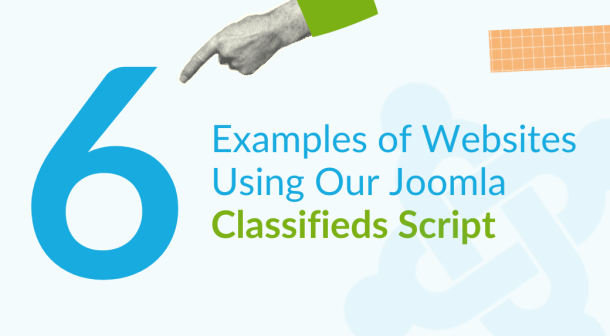Brand new Invoices App released for DJ-Classifieds
It's time to announce the release of the Invoices Plugin for DJ-Classifieds! This powerful new feature automatically creates and sends invoices after each completed payment, streamlining your invoicing process and improving user experience.
It works independently, which means a simpler, more efficient setup for users who want a seamless invoicing system with minimal configuration.
With the Invoices App, managing payments in DJ-Classifieds just got easier!
This App works with DJ-Classifieds extension, and Joomla 4/x or Joomla 5 (B/C plugin). It's available for download to all active DJ-Classifieds Regular Plan subscribers.
DJ-Classifieds Invoices App
The Invoices plugin creates and sends user invoices after each DJ-Classifieds completed payment. Unlike the DJ-Classifieds Invoice Manager (Integration) plugin, it doesn’t require any other 3rd party extensions to work.
Once the plugin is enabled and set, the invoices will be available for download in the DJ-Classifieds admin Payments page:
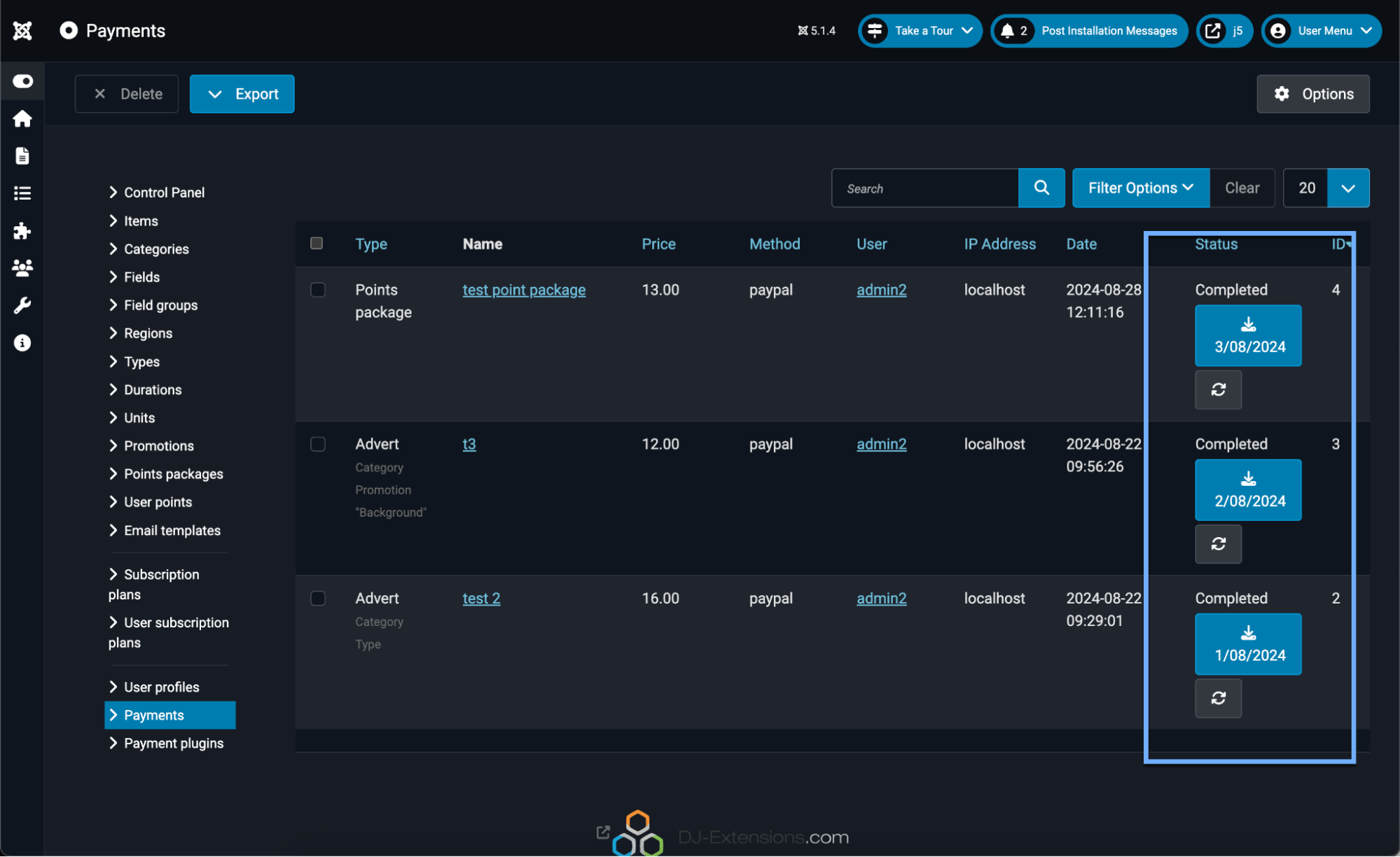
For the front-end users - they can view their invoices in the DJ-Classifieds "User payments" menu item:
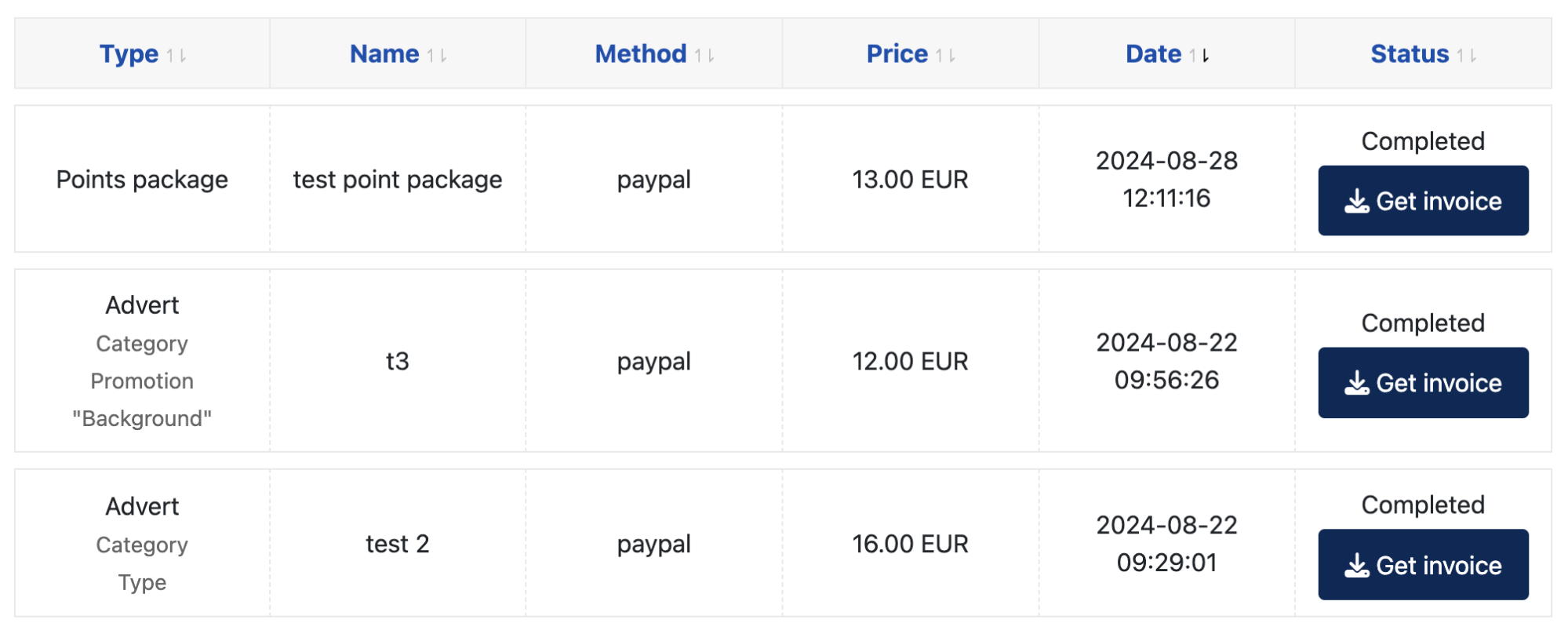
Note:
To be able to download/send PDFs with invoices, the additional "TCPDF" Joomla library needs to be installed:
https://extensions.joomla.org/extension/tcpdf-library/
The plugin's configuration
Invoice number format
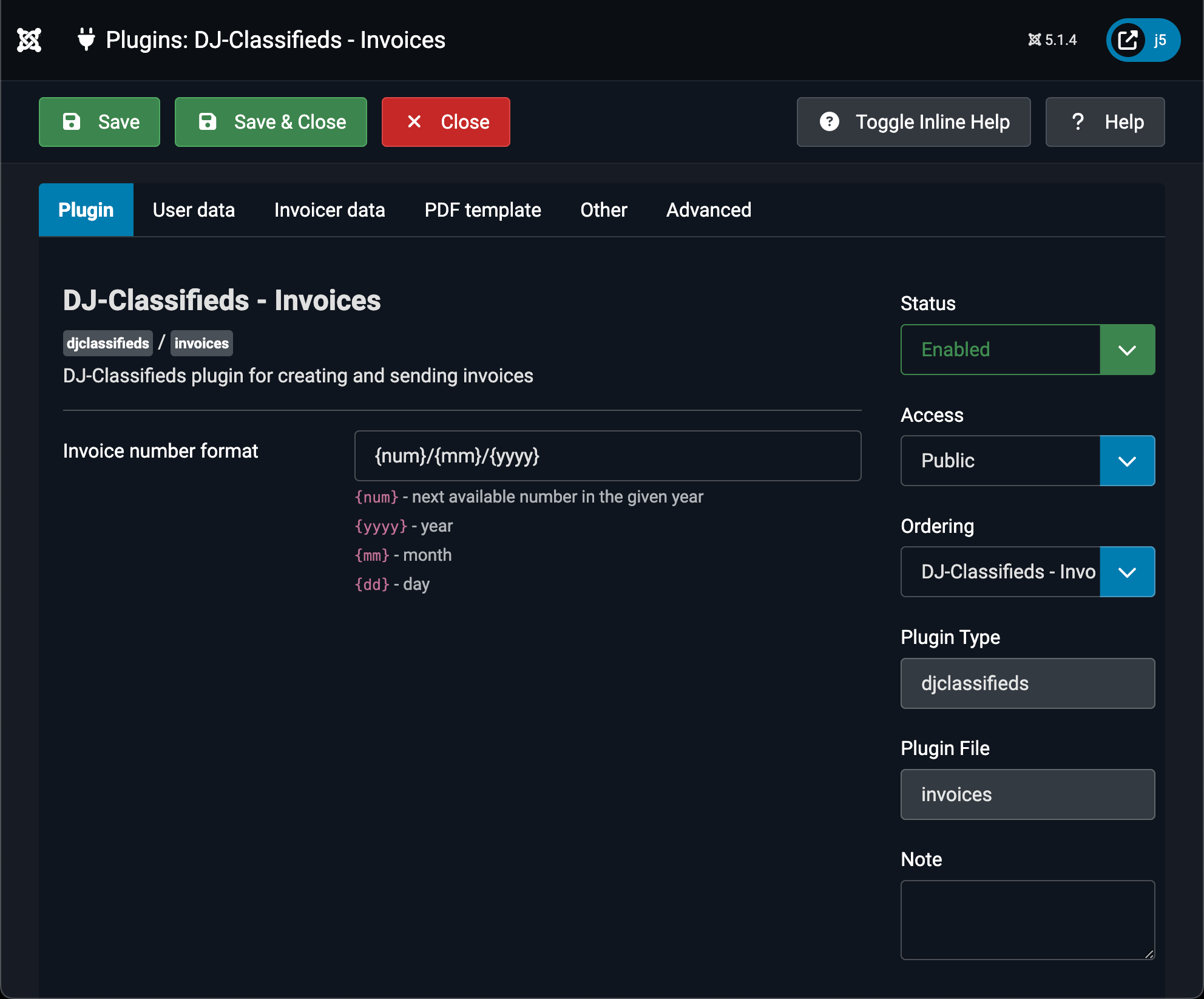
Use the default "{num}/{mm}/{yyyy}" invoice number format or define your own one.
The following tags are supported:
- {num} - next available number (sequence number) in the given year
- {yyyy} - year
- {mm} - month
- {dd} - day
User Data
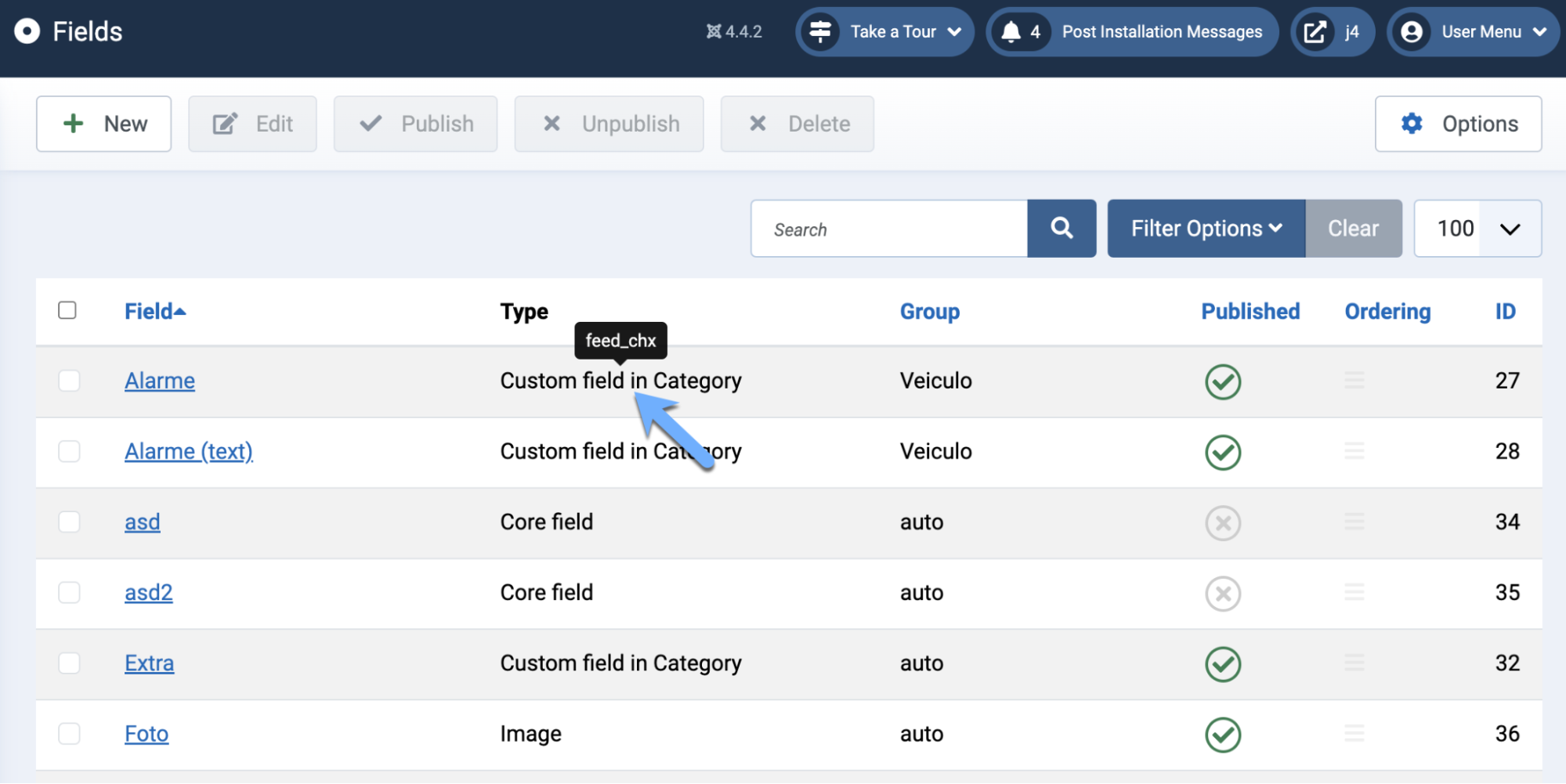
These parameters are used to map the user's data with the tags used in the PDF template.
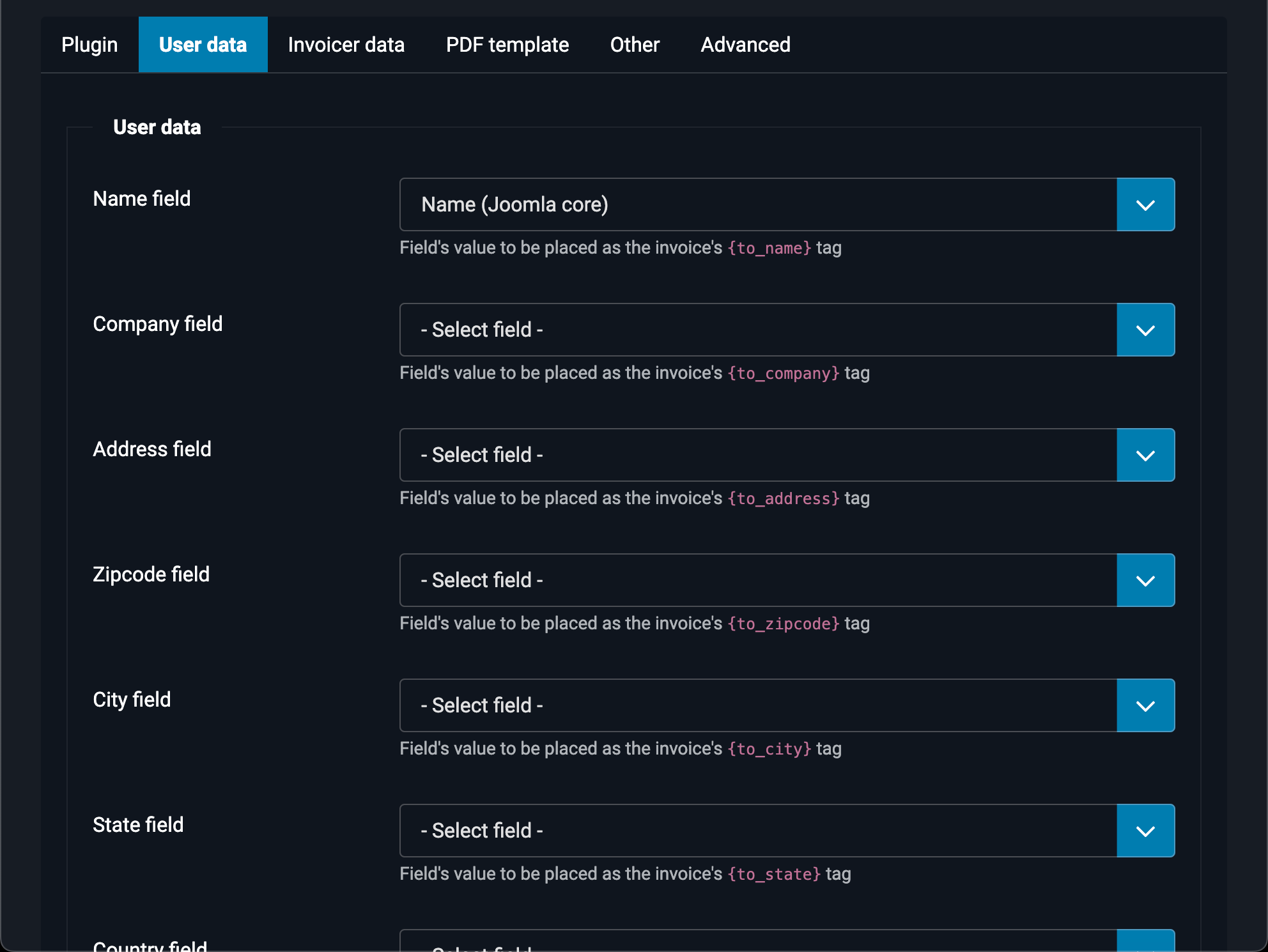
Invoicer Data
Provide your data (the invoicer) that will be used by the corresponding tags in the PDF template.
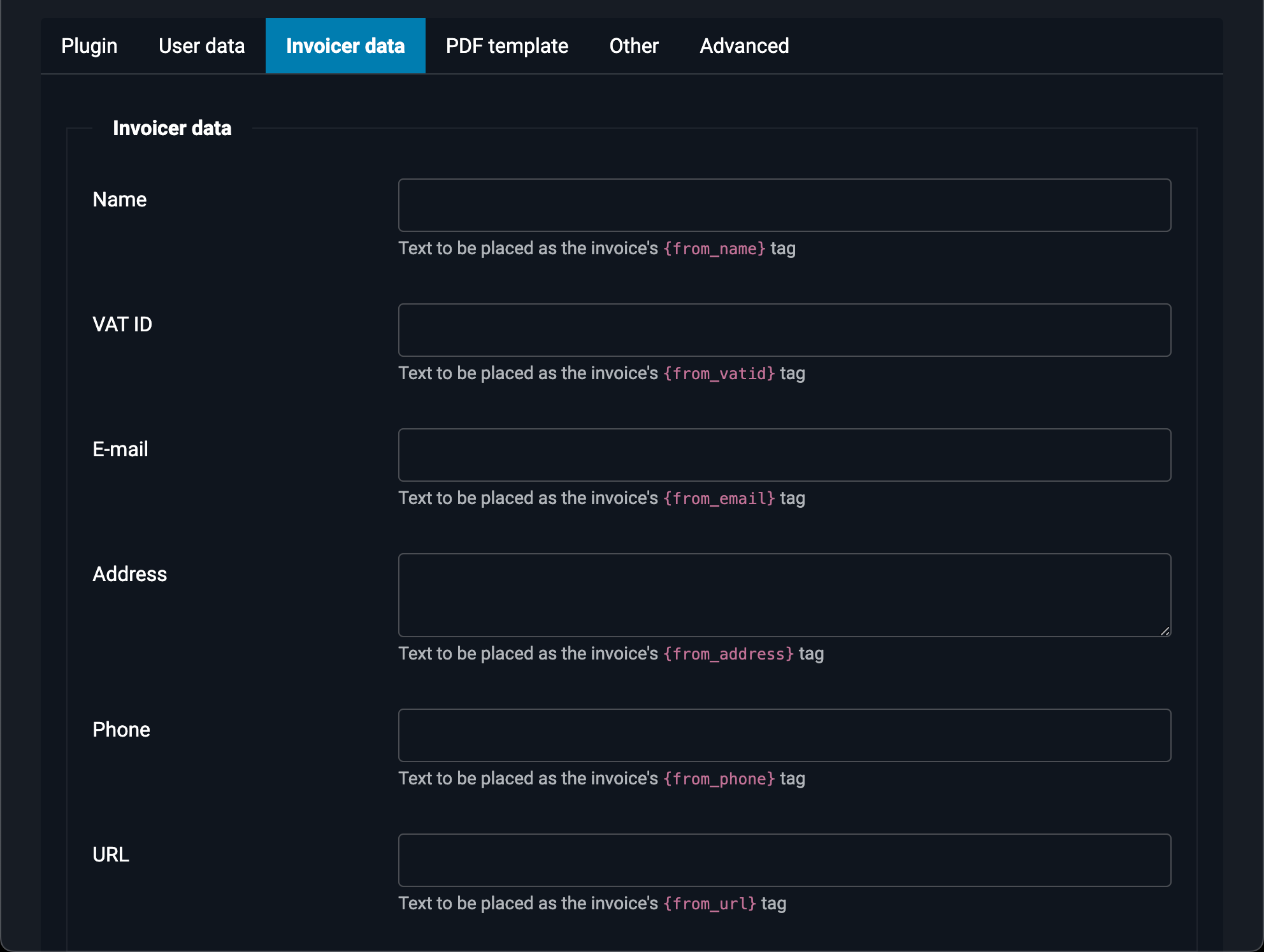
PDF template
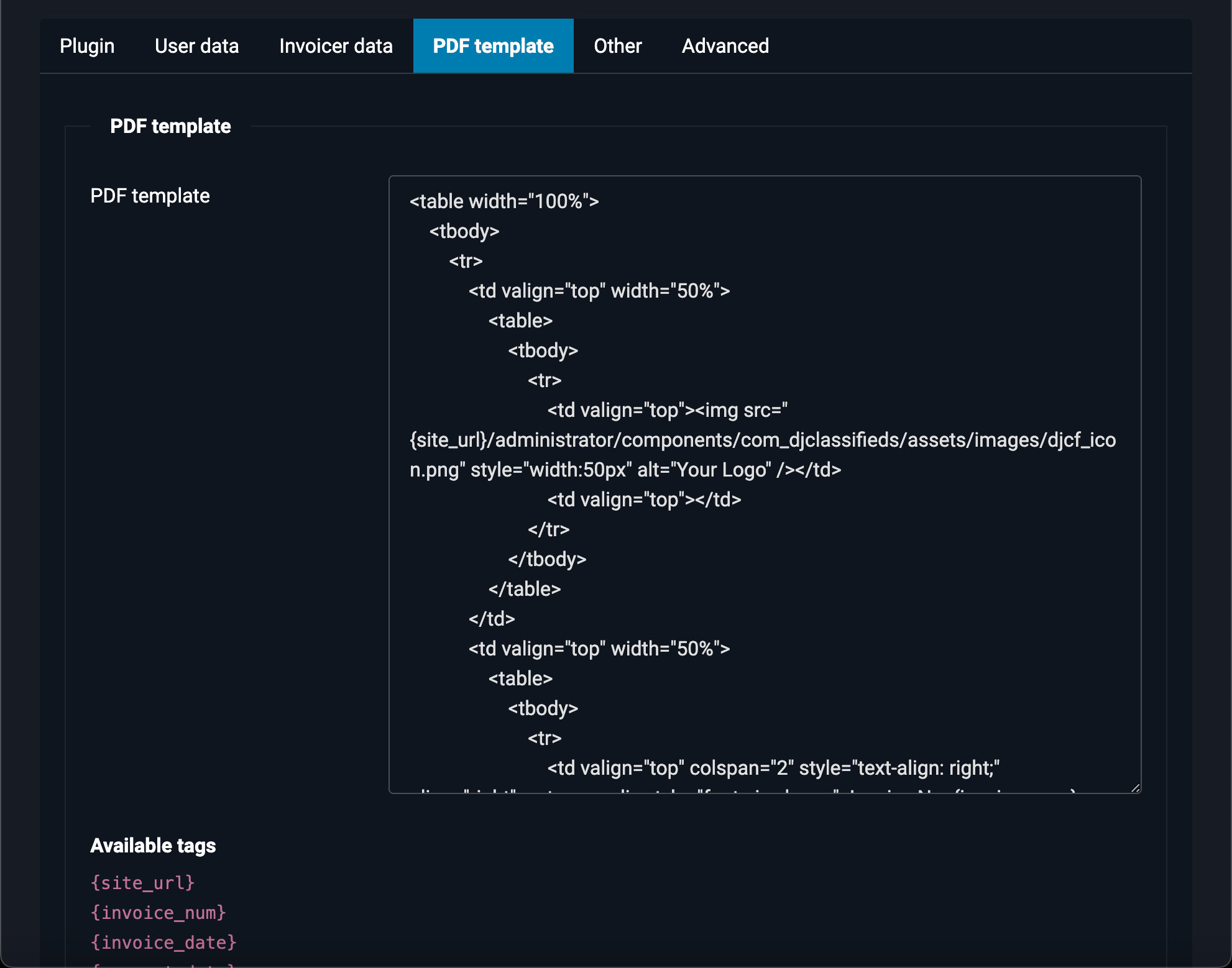
Use the default template or modify it according to your needs.
Note:
If you have the "Notification about completed payment" parameter enabled (in DJ-Classifieds Options -> Emails), the PDF file with the invoice will be attached to the "Payment completed" email, sent after the payment is completed. In case you have sending this email disabled, the invoice PDF will be sent in the separate email (defined by the plugin's PLG_DJCLASSIFIEDS_INVOICES_EMAIL_SUBJECT and PLG_DJCLASSIFIEDS_INVOICES_EMAIL_BODY language constants).
Other settings
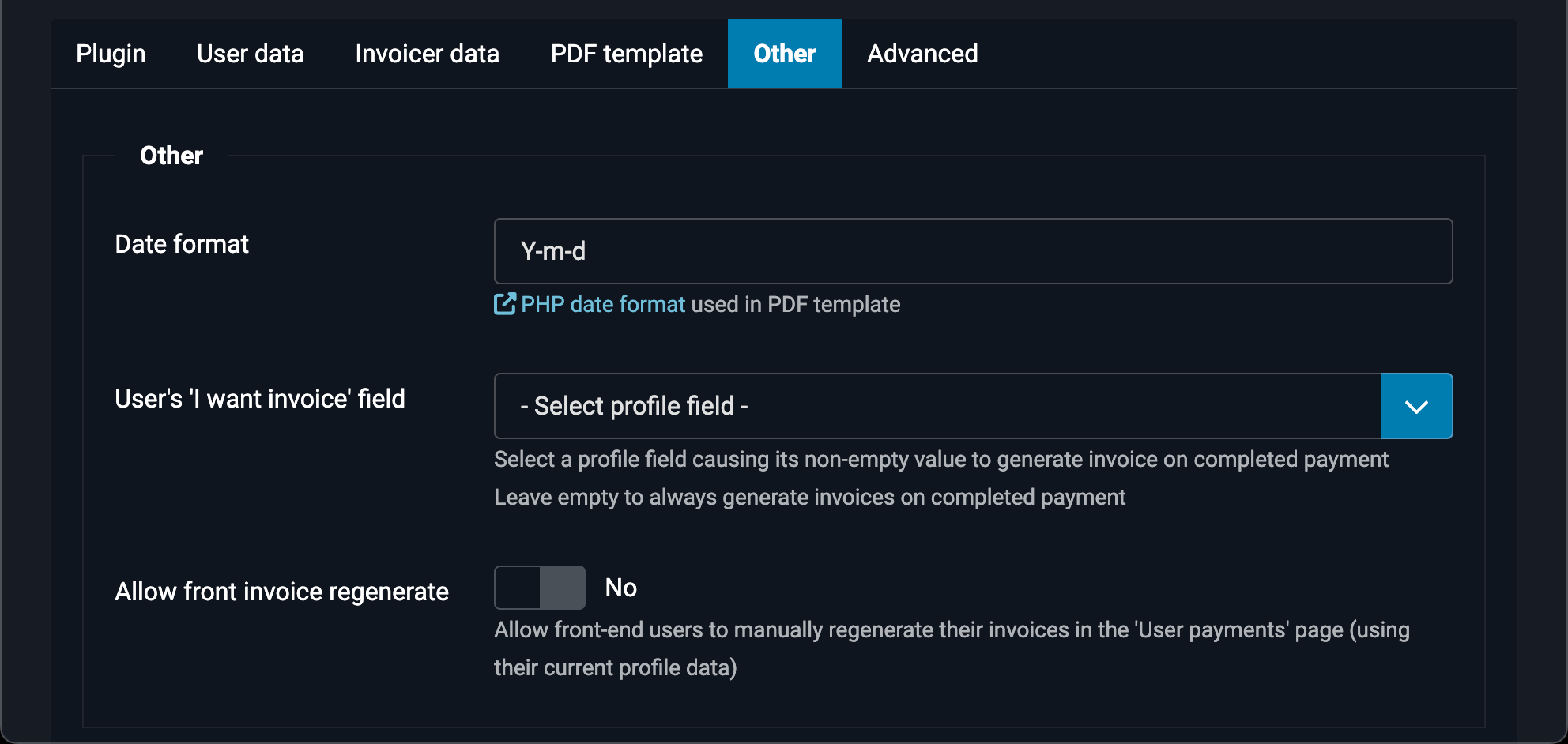
Date Format
Date format used in PDF template
User's 'I want invoice' field
Select a profile field causing its non-empty value to generate invoice on completed payment. Leave empty to always generate invoices on completed payment.
Allow front invoice regenerate
Allow front-end users to manually regenerate their invoices in the 'User payments' page (using their current profile data)
Force {num}
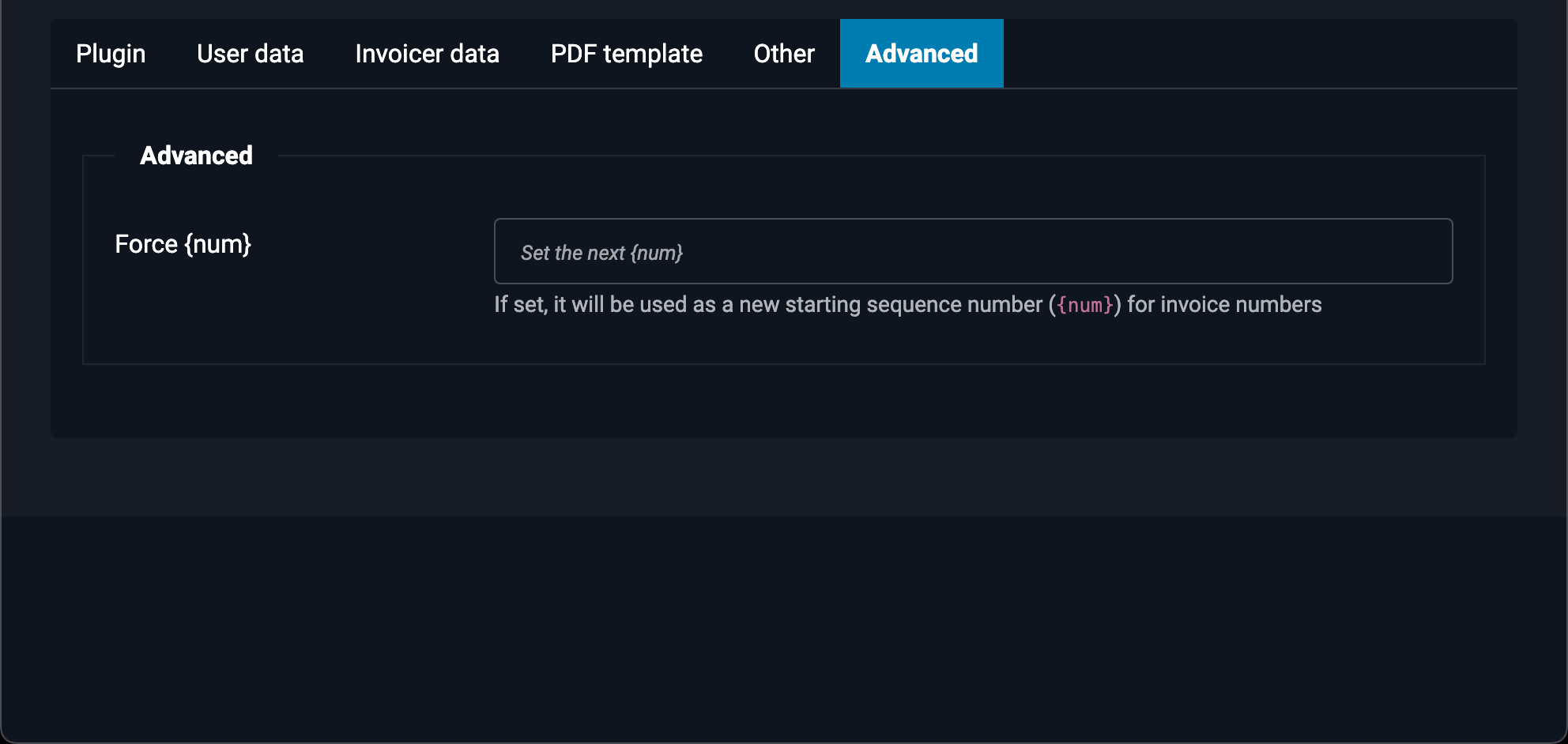
This parameter allows you to force any number to be used as the next “{num}” (sequence number) in the invoice number. It might be useful if you don't want to start your invoices from the default "1" sequence number, or you need to reset it after the site's testing is done.
When a new invoice with the provided new sequence number is created, this parameter will be cleared out automatically. If the once set "Force {num}" parameter is empty, that means it has already been used in the newly created invoice.
What is DJ-Classifieds?
DJ-Classifieds is a complete Joomla classified ads solution / Classifieds script, including all you need to build successful classified ads or listing pages.
It's also one of the most advanced and easy-to-use classifieds extensions for Joomla, offering so many options out of the box.